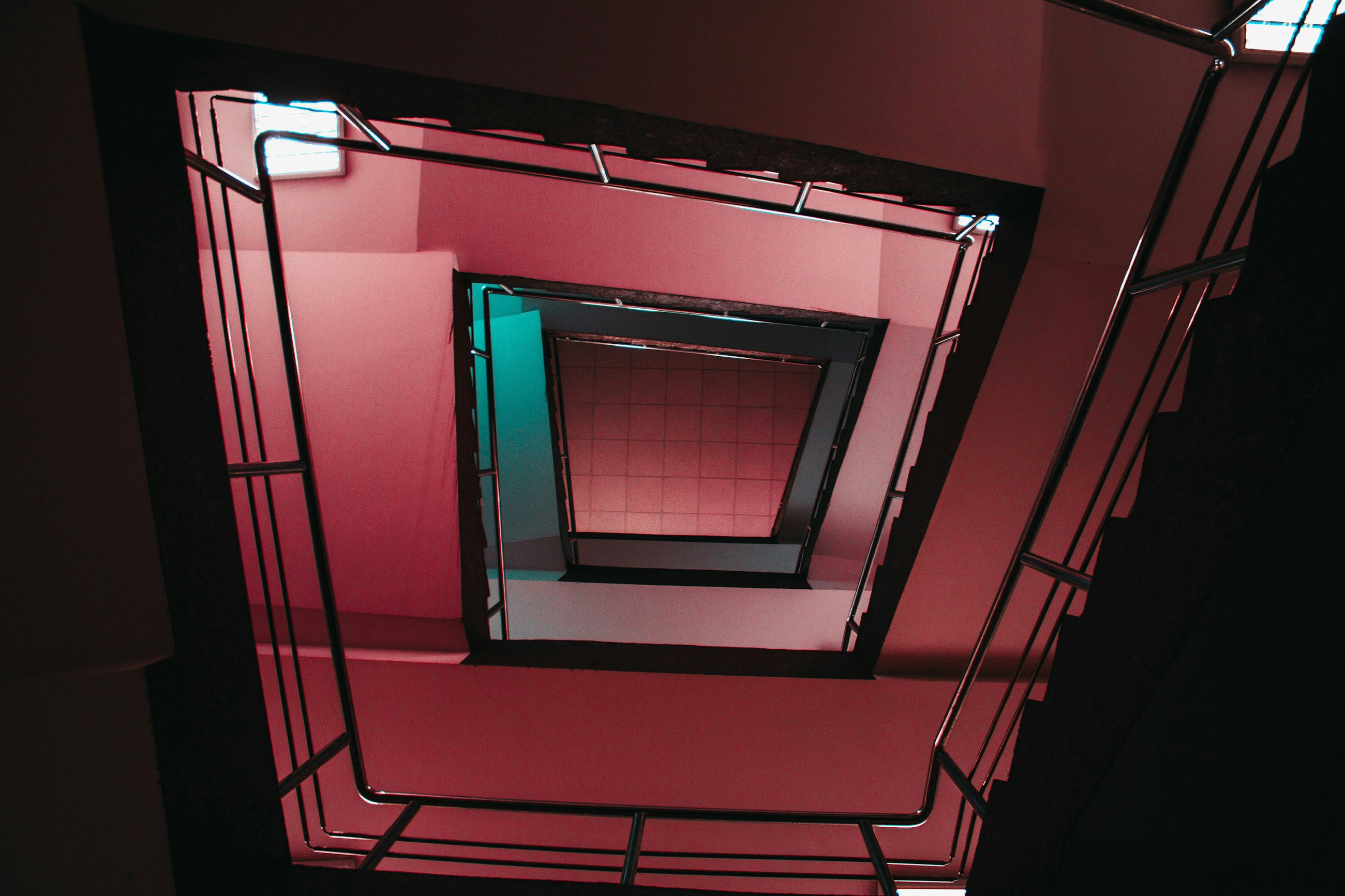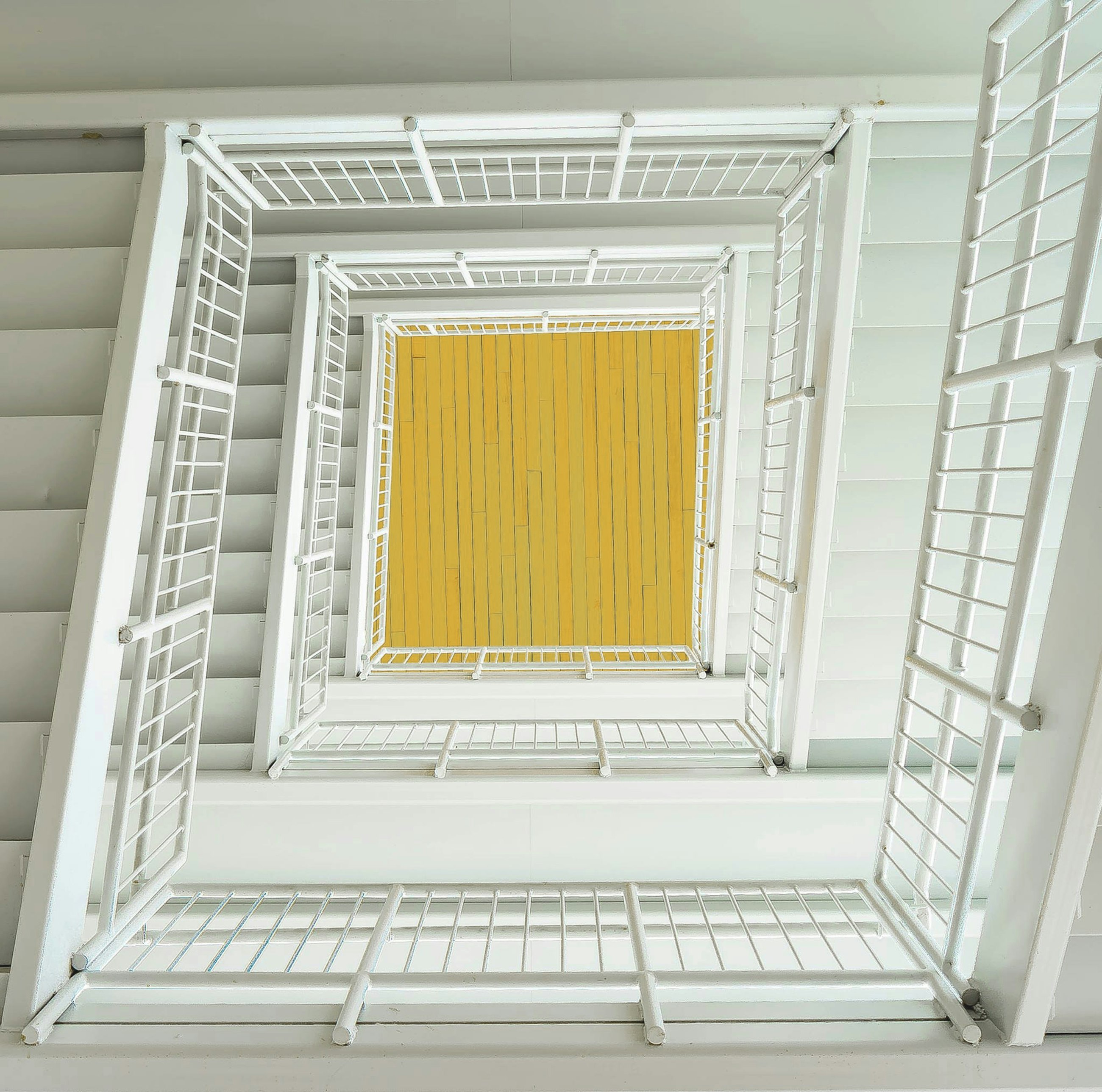Four selected features of the 2408 upgrade of SAP IBP
28 August 2024
In August 2024, SAP released the 2408 upgrade of SAP Integrated Business Planning (IBP). As for the previous releases, we have compiled a staff-picked list of features of the IBP 2408 upgrade that we think you might find interesting.
The article will focus on four different sections: improvements for Planner Workspaces, the new Orders app, Characteristic-Based Planning and Joule, the new AI assistant.
1) Planner Workspaces enhancements
Planner Workspaces has received a significant upgrade, offering several new features designed to enhance flexibility and streamline day-to-day planning activities. In the following sections, we will go through each of the individual improvements and illustrate how they can be used.
Changing master data
Master data in Planner Workspaces now brings a new level of convenience and efficiency to the planning process.
Leveraging contextual navigation, you can now open master data and adjust it directly in your normal planning view. This means that you can delete, insert and edit master data records without leaving your current workspace. By carrying over the filters of your selection, contextual navigation enables you to drill down into specific master data elements, making it easier to keep your data up to date.
This improvement is particularly beneficial for planners, as it simplifies the task of managing master data without having to switch between different parts of the application. This update addresses a key area of the user experience by embedding essential master data management features into the planning workflow.
Formulas
It is now possible to create your own formulas in Planner Workspaces. You can base these formulas on key figures that are added to the planning view as well as on numbers, arithmetic operators and the previousCell function. Once you change the values of the key figures, the formulas using these key figures are automatically updated, ensuring that your data remains current and accurate.
For instance, if we only have key figures on our available capacity and the usage of these resources, we might want to create a custom formula to calculate the utilisation rate.
This new feature boosts the flexibility and analytical power of the planning interface, enabling planners to perform calculations directly in their planning views.
Conditional formatting
The newest update introduces a feature to enhance the appearance of your planning view through conditional formatting. This allows you to create up to five conditional formatting rules for each key figure or local key figure calculation, providing a visual aid to quickly identify important information.
For each rule, you can define specific conditions using a range of operators such as equal to, between or less than. Once the conditions are set, you can customise the formatting by altering the font, cell background or both. This means that you can easily highlight critical values or outliers, ensuring that key data stands out in your planning view.
Conditional formatting boosts the usability and efficiency of the Planner Workspaces, providing planners with another valuable tool to make data-driven decisions more effectively.
Sorting options
Another new functionality allows you to sort your planning view based on specific key figures. You can choose to set these key figures in ascending or descending order and further specify the sorting based on specific time periods and attributes.
For example, you can sort capacity utilisation in descending order to quickly identify which location has the highest utilisation rate. This is useful for planners to allocate resources more effectively, address bottlenecks and optimise production efficiency.
This feature provides planners with the ability to quickly identify trends and prioritise their focus areas. By sorting key figures, planners can easily highlight the most important information, improving their decision-making process and efficiency.
Attribute totals
The new Totals section in the sidebar now allows you to display attribute-based totals for key figures and formulas.
You can choose which key figures and formulas to include in the totals, such as summarising the total consensus demand for a specific product across all customers. Unlike before, where all key figures were selected by default, you can now manually select the ones you want to calculate.
This improvement allows for more tailored data aggregation, making it easier for planners to focus on the most relevant metrics and quickly see the total sum of an attribute without losing track of important details.
Job application with one click
The latest update introduces a convenient feature enabling you to save frequently used job definitions and schedule them with a single click in the Planner Workspaces app. Saving a job as a default is quite straightforward and makes it a lot faster to quickly start your jobs. Below is a demonstration of how quickly you can save a job and subsequently start the execution of it. Note that until you have saved your first job, you will not see the option “Start My Jobs”. This will help reduce the number of clicks that planners need to make when they want to execute different jobs.
2) New app for order visibility
SAP has introduced a new application that allows users to access detailed information on orders in SAP IBP Order-based Planning. This standalone application enables users to retrieve a comprehensive list of all orders and requisitions in the system. By applying filters based on order types, products or locations, users can efficiently retrieve the relevant orders. In this app, it can be displayed which component demand an order has and where it consumes capacity.
When opening an order, the application presents highly detailed information. For example, a planned order of 712.5 (PC) pieces of product PFG104 is scheduled for production on 7 December, leading to a dependent requirement of 21,375 PC of product PSG306. Furthermore, the application displays the resource being utilised and the corresponding consumption amount for the order, such as 170,000 seconds in this case.
We anticipate that the most valuable use case for this application is the direct navigation from Projected Stock to the Orders app. This feature allows users to swiftly access and review any given order on a single page. Prior to this release, obtaining such an overview was more complex and often required access to the connected ERP system. This functionality can be particularly beneficial when managing multiple alternative Bills of Materials (BoMs) or Production Versions for a specific product. It is also possible to configure navigation to this application directly from the Planners Workspace, although this necessitates backend configuration using the "Manage navigations to other systems" feature. In the short video below, you can see how easily you can navigate from the Projected Stock app to the Orders app.
3) Enabling Characteristic-Based Planning
A highly anticipated functionality has been introduced in SAP IBP, namely Characteristic-Based Planning. It is important to note that this feature is only available upon request and is not automatically deployed to every system.
Characteristic-Based Planning refers to the ability to plan and optimise based on specific product characteristics such as colour, size, material or any other relevant attribute. This feature allows users to create planning models that consider these product characteristics, enabling more detailed and accurate planning and optimisation for complex products with multiple variants. By using Characteristic-Based Planning, businesses can better meet customer demand for diverse product options while efficiently managing their supply chain and production processes.
4) Joule – SAP IBP’s AI assistant
SAP is elevating IBP to new heights with new AI capabilities with the release of the AI assistant “Joule” (available only upon request).
Joule is a generative AI assistant designed specifically for SAP IBP. Users can leverage Joule to facilitate learning and navigation in IBP as it is directly integrated with the SAP IBP documentation. This integration streamlines the process of searching for documentation and accessing necessary information faster and in an easier way.
For a brief demonstration, SAP’s presentation of Joule can be viewed below:
If you are not yet convinced about Joule, keep an eye out for future releases. SAP plans to add even more helpful features to Joule in the upcoming releases.