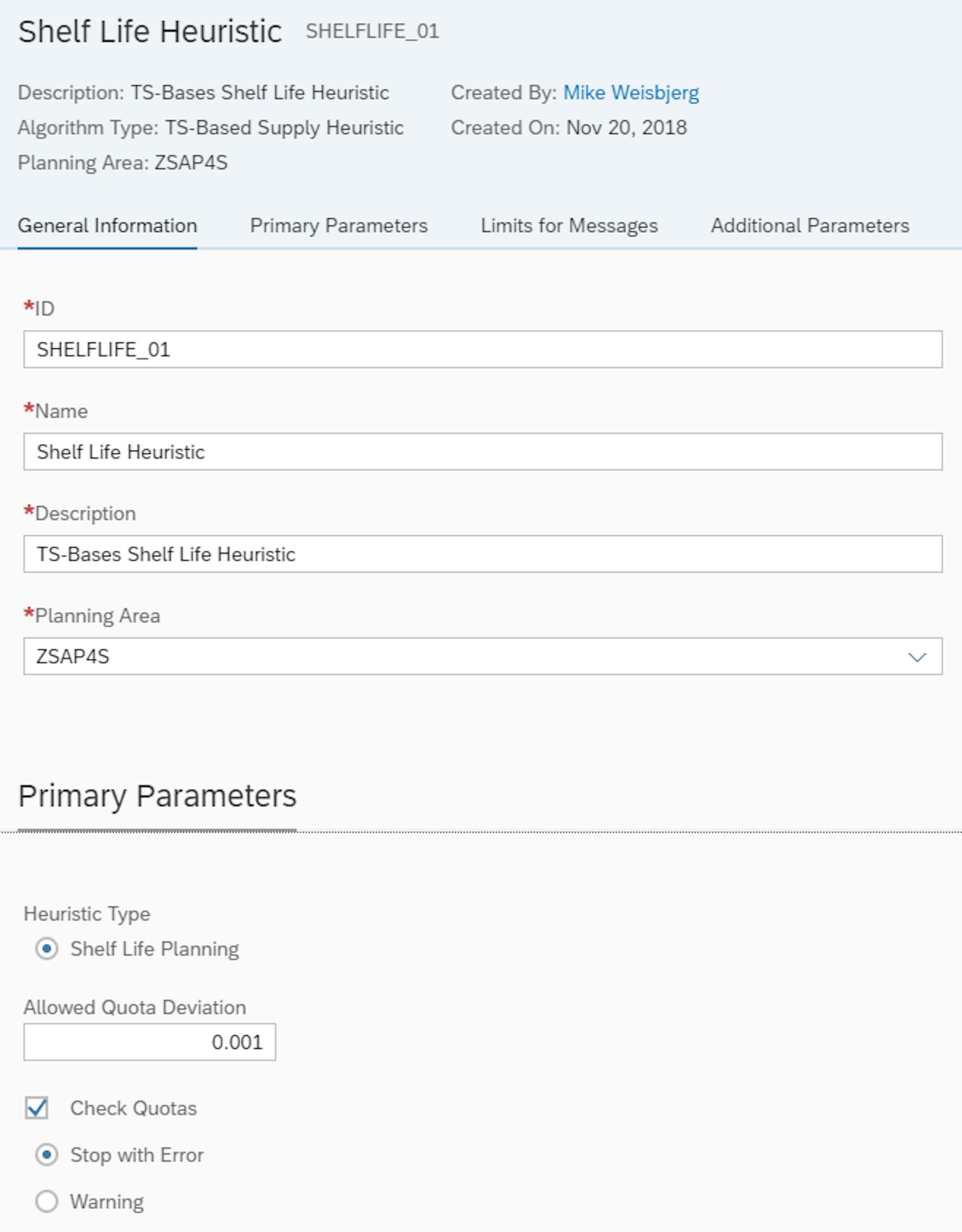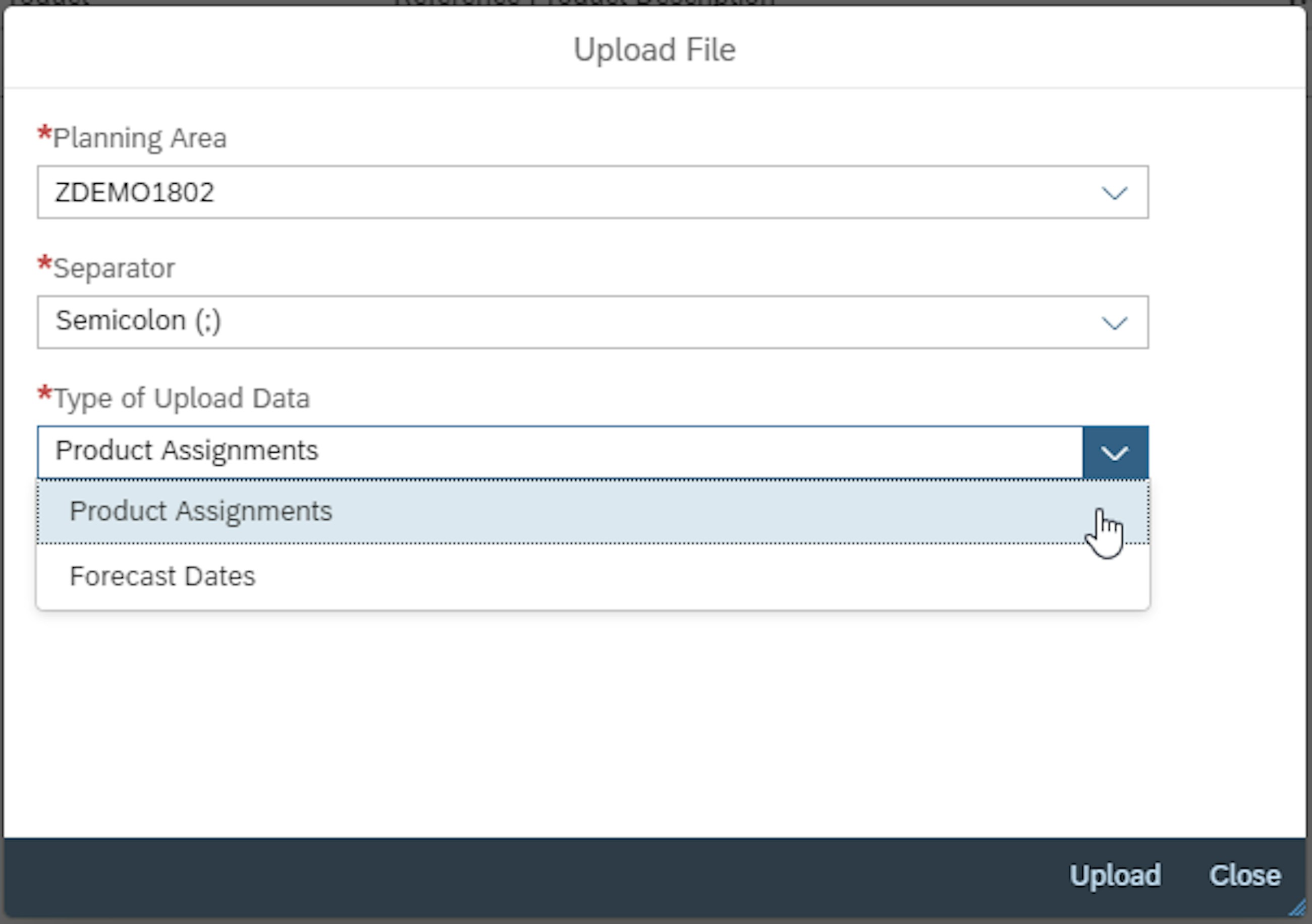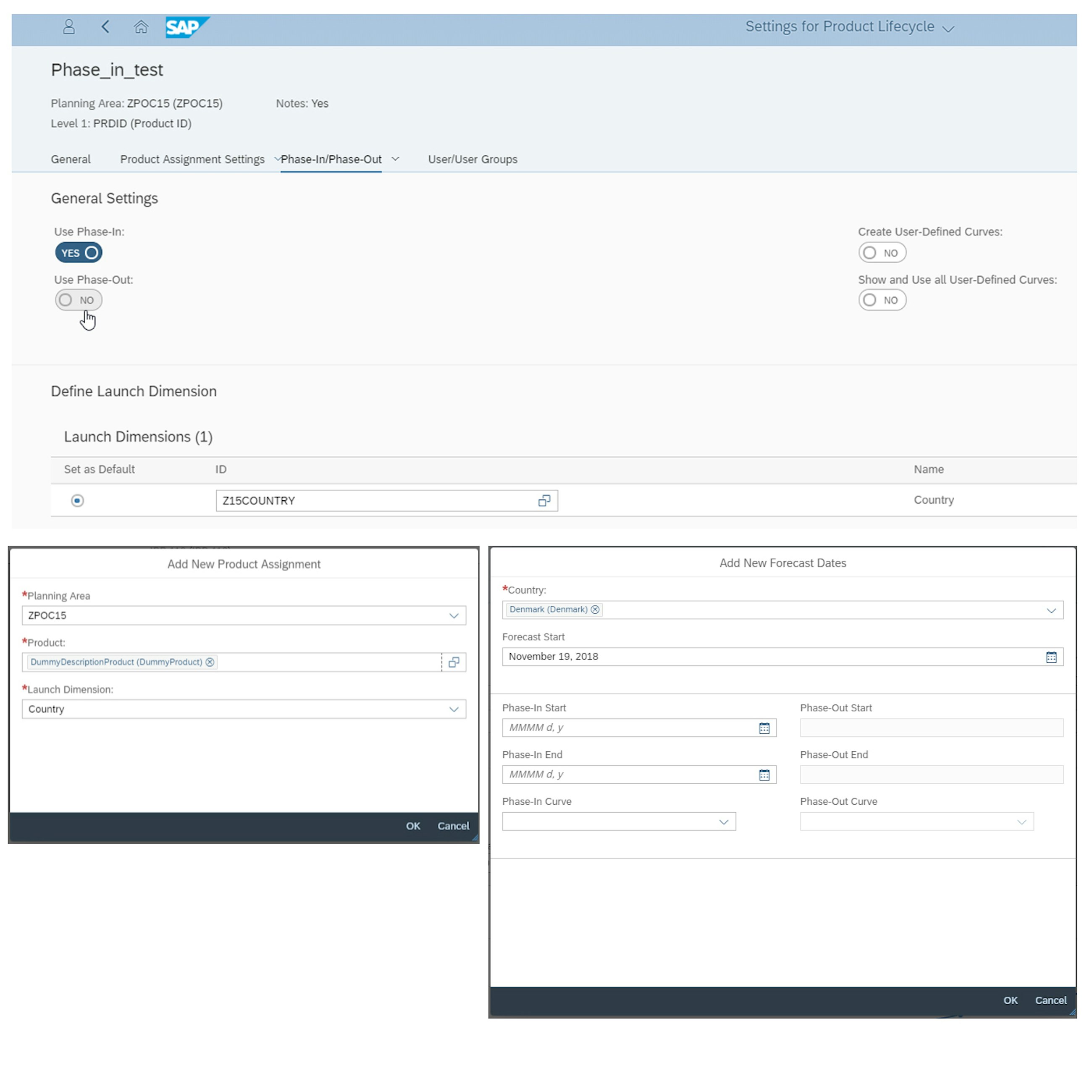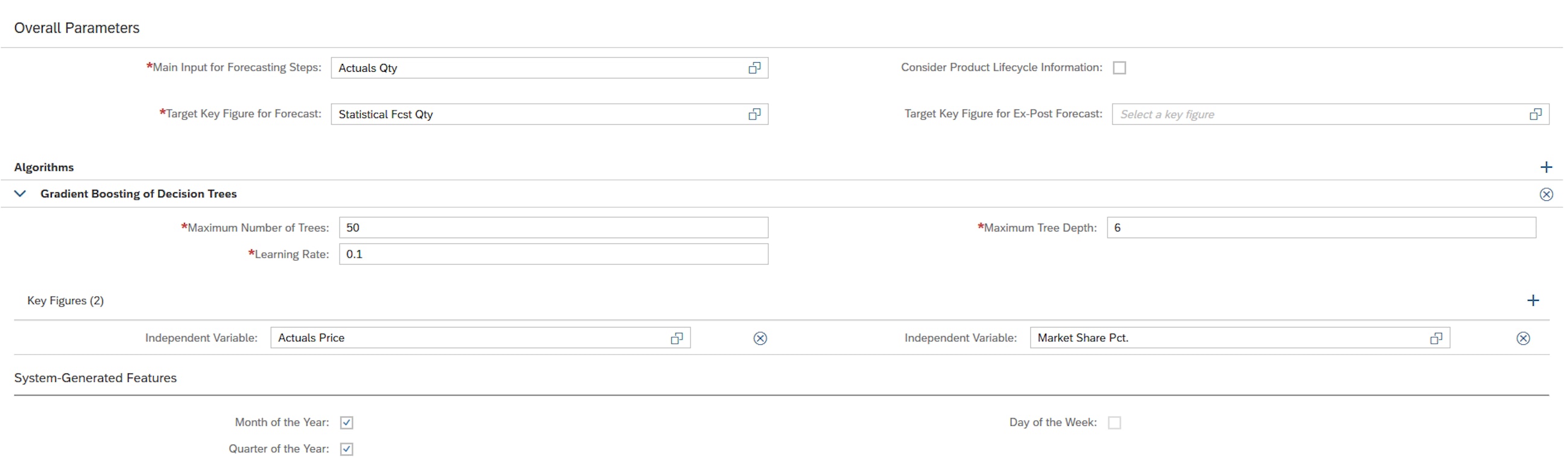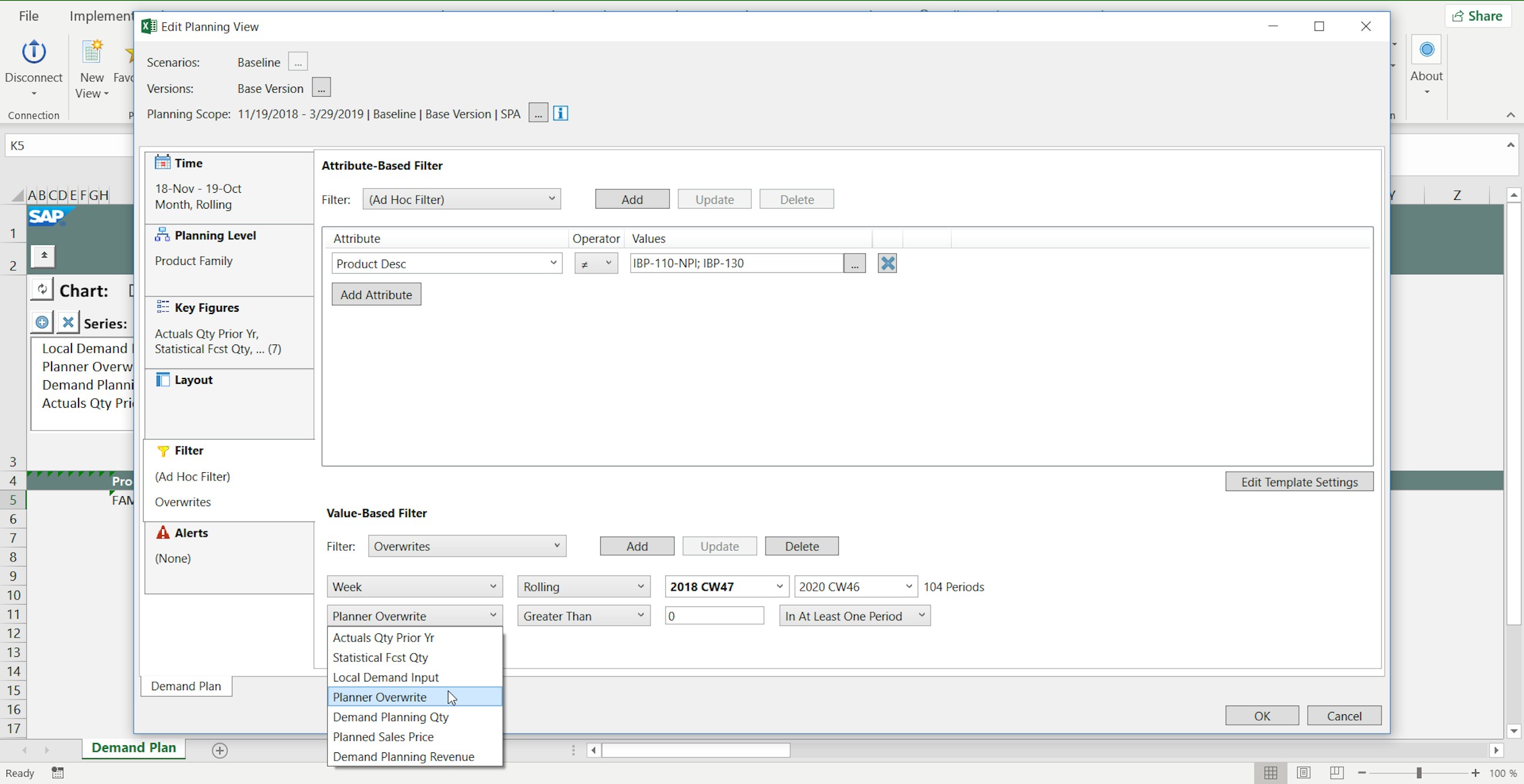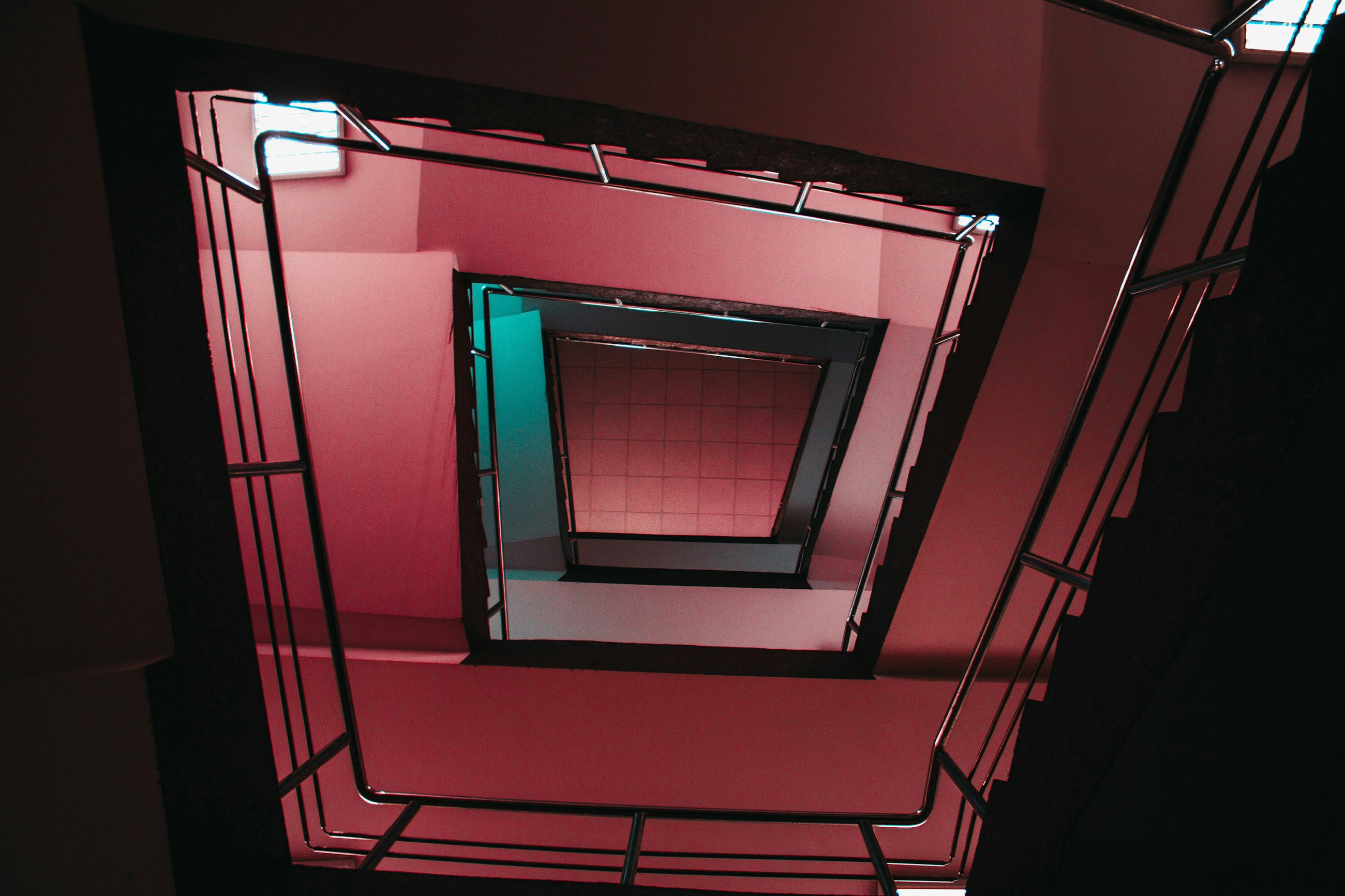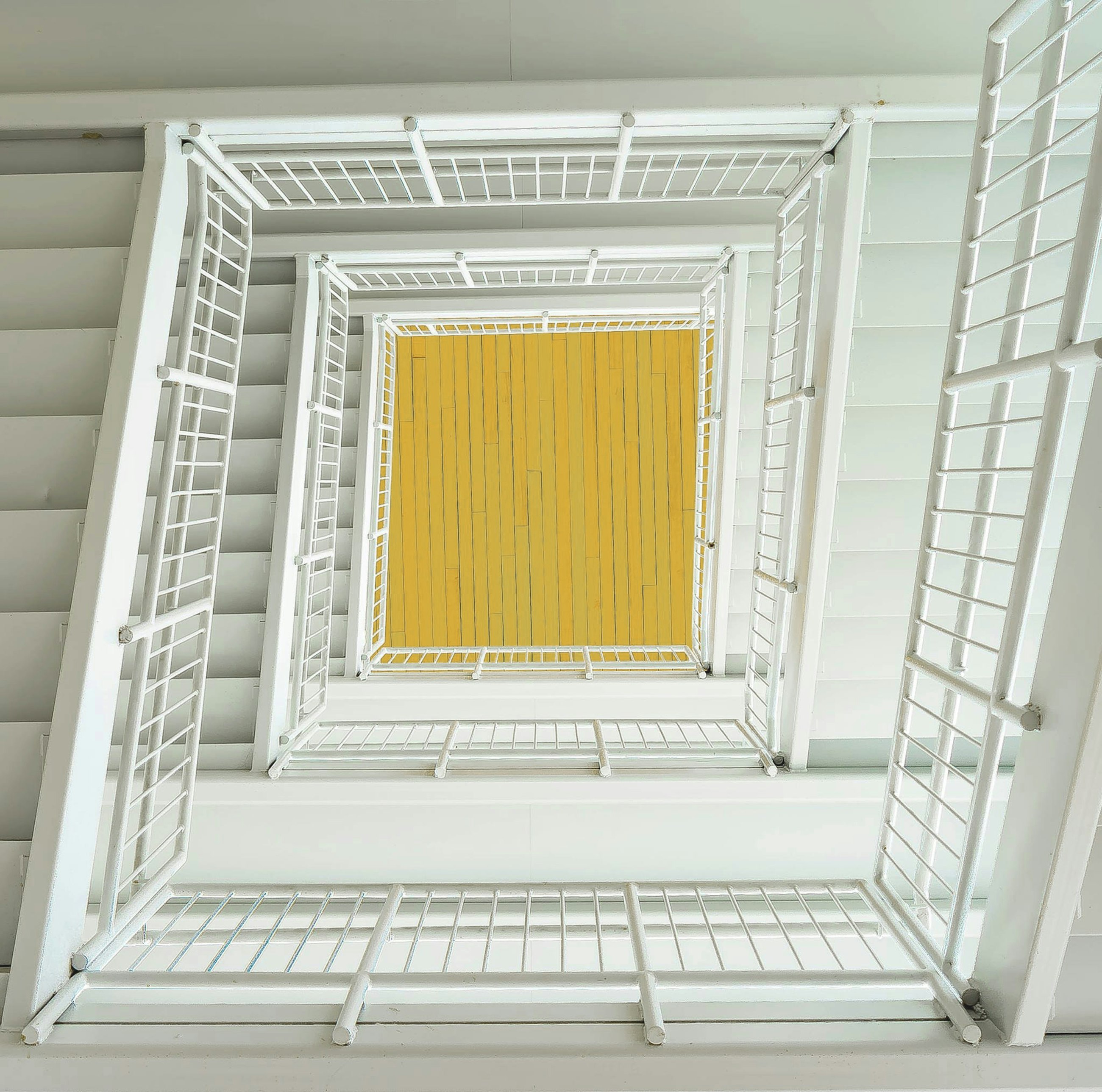Five selected features of the 1811 upgrade of SAP IBP
21 November 2018
In November 2018, SAP released the 1811 upgrade of SAP Integrated Business Planning (IBP). We have compiled a staff-picked list of five features of the IBP 1811 upgrade that we think your company can benefit from and that can leverage your supply chain planning to the next level.
Five selected features of the 1811 upgrade of SAP IBP
1. Tactical planning of shelf life products is now possible
You can now use IBP for shelf life planning at a tactical level. The 1811 upgrade introduces a new time-series-based heuristic that enables shelf life planning. This means that IBP now takes the shelf life of products into account when generating a supply plan with no shortages. The heuristic generates a supply plan, considering minimum shelf life requirements of the demand by customers and remaining shelf life of existing batches.
The current purpose of the functionality is to provide tactical visibility that lets you understand how the projected inventory will be, what will expire and when new production is needed.
The functionality of the shelf life planning heuristic is still limited compared to the normal supply heuristic. However, when you look at the roadmap for IBP, there are ongoing enhancements, e.g. support of subnetworks for the shelf life heuristic.
2. Increased usability of product lifecycle management
In the 1811 upgrade of SAP IBP, the product lifecycle has gained extra features in terms of usability and functionalities.
You can now upload product assignments and forecast data via a CSV file directly from the Manage Product Lifecycle app. This makes new product introductions in IBP a lot faster and we are sure that especially companies who introduce new products into their product portfolio on a regular basis will benefit from this new functionality.
Also, a new Fiori app has been created: Settings for Product Lifecycle. The app will further increase the usability of product lifecycle management. Here, you can define profiles and assign them to users or groups, so that these settings will automatically be shown as predefined selections in the Manage Product Lifecycle app.
3. Gradient Boosting as a new forecast algorithm lets you use machine learning to estimate your sales forecast
The new update introduces a new forecast algorithm: the machine learning algorithm, Gradient Boosting. Gradient Boosting is a tree-based machine learning algorithm that uses a subsample of data to train itself by building branches and fitting data. It predicts a pattern based on independent variables and builds a decision tree where new trees help by correcting the errors from the previous tree. Gradient Boosting can be useful in Demand Planning, when several external conditions need considering during the forecast calculation.
Although a significant business benefit can be gained, we suggest that you use such advanced methods with care. The forecast can become a black box and then the planner will not trust the result at all and will instead overwrite these. Furthermore, it is important to mention that the Gradient Boosting algorithm is not good for trending items and the algorithm can potentially overfit the training data and thus correspond too closely with the sales history and give a poor forecast.
Machine learning is now applied in multiple ways to SAP IBP. First Demand Sensing was introduced as a short-term forecasting algorithm that uses pattern recognition to automatically calculate and update regression weights to estimate the short-term daily forecast. In release 1808, K-Means and DBSCAN were introduced for custom alerts. K-Means and DBSCAN are clustering methods used to avoid the static threshold definition of alerts, which is useful when patterns in the data change, and to avoid too many or too few alerts.
4. Excel front-end filter using key figure values enables more exception-based planning
With the 1811 upgrade, a new type of planning filter becomes available when you create planning views. The new value-based filters allow filtering on key figure values. The new filters add on to the classic attribute filters, and a user is now able to shrink the planning view even further and focus on the things that are relevant to see. For instance, you may use a filter on the product IDs where the forecast for the next quarter is below a certain threshold or filter out combinations where a certain key figure is empty.
The filter’s time level is independent from the one selected in the planning view – you might use a filter on historical or future values not necessarily visible in the view. However, as for this upgrade, you can only apply one value-based filter per planning view, and the key figure needs to be part of the view.
Remember, that you must install the new Excel add-in to start using value-based filters and benefit from this great usability enhancement.
5. Maximum storage constraints for inventory optimisation sets more realistic inventory targets
You can now define maximum storage constraints when running the inventory optimisation. The constraints are defined at the product location level. During the inventory optimisation run, more realistic inventory targets can be recommended. This allows you to identify the necessity of moving inventory to a less constrained location, but at a higher cost.
The maximum storage constraint can be useful for selected items, but you cannot currently define an aggregated constraint, e.g. at a product group level or location level.
We hope you can find some inspiration in the new features above and benefit further from your IBP implementation.