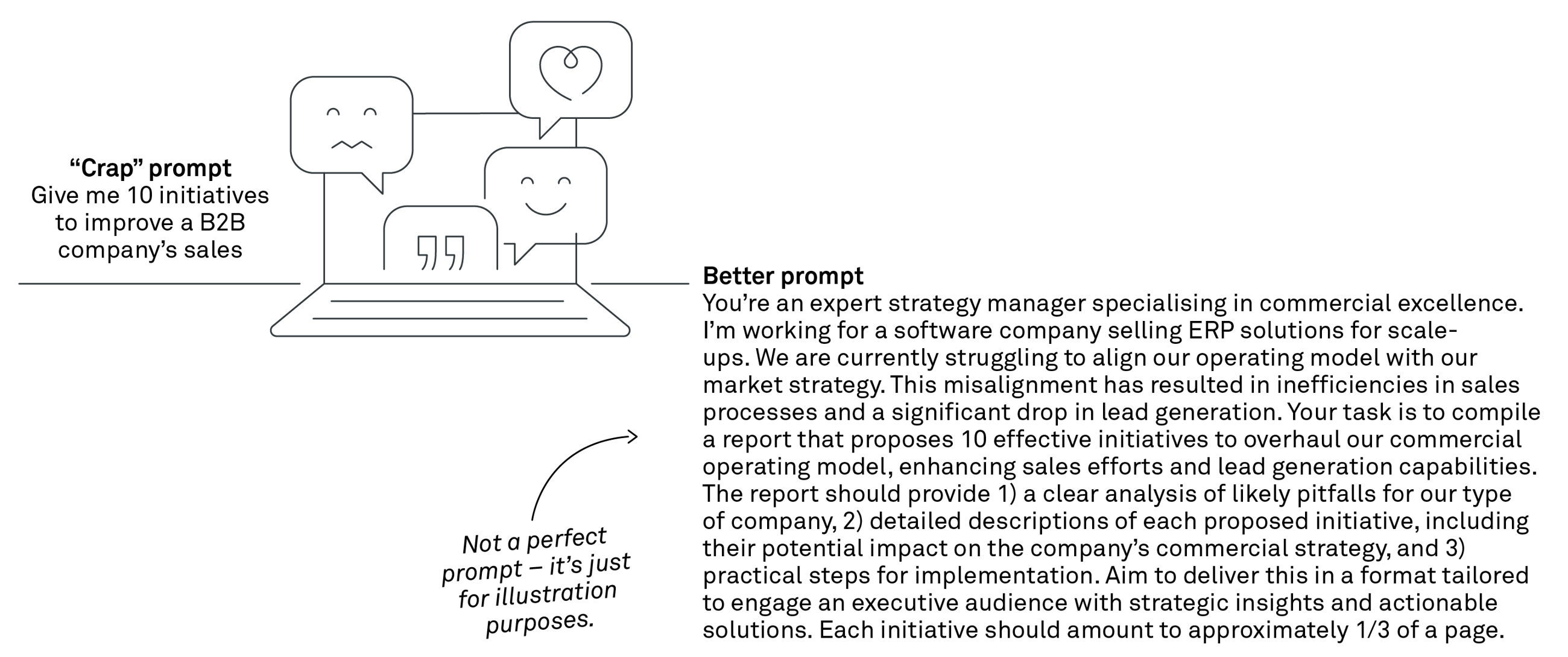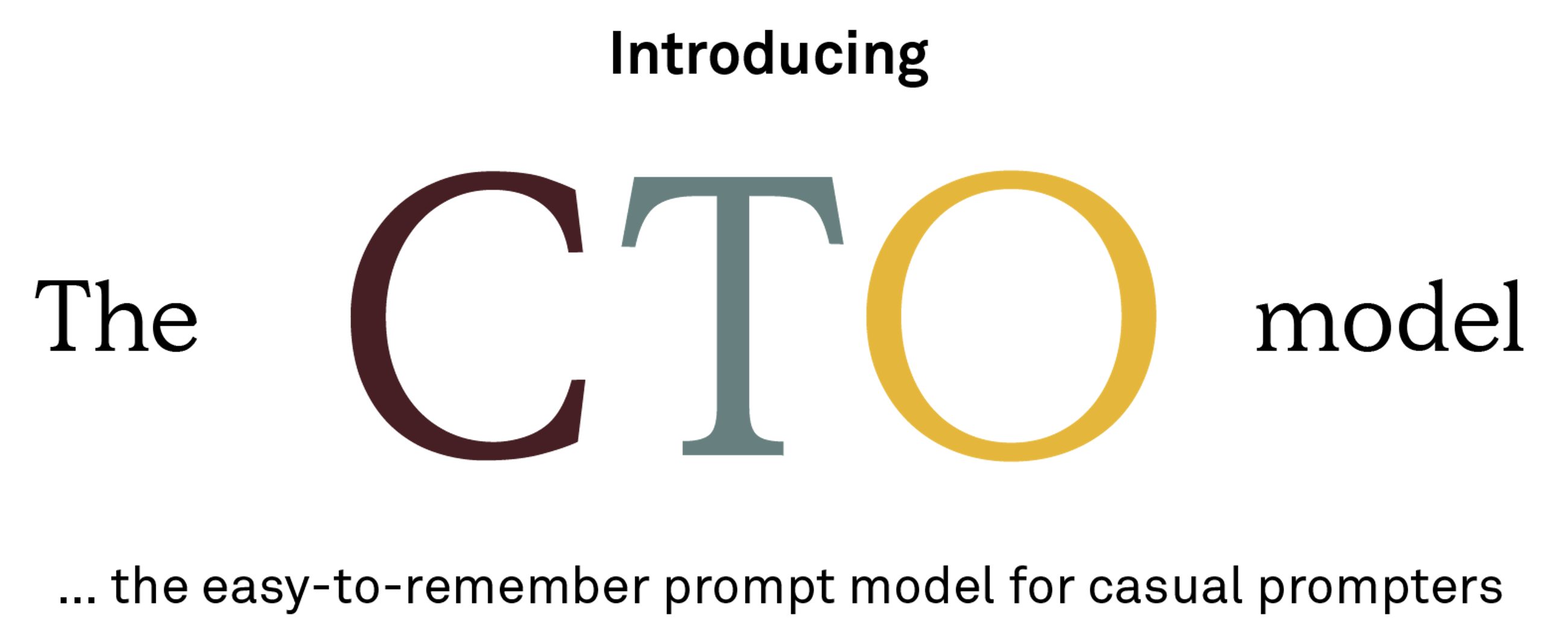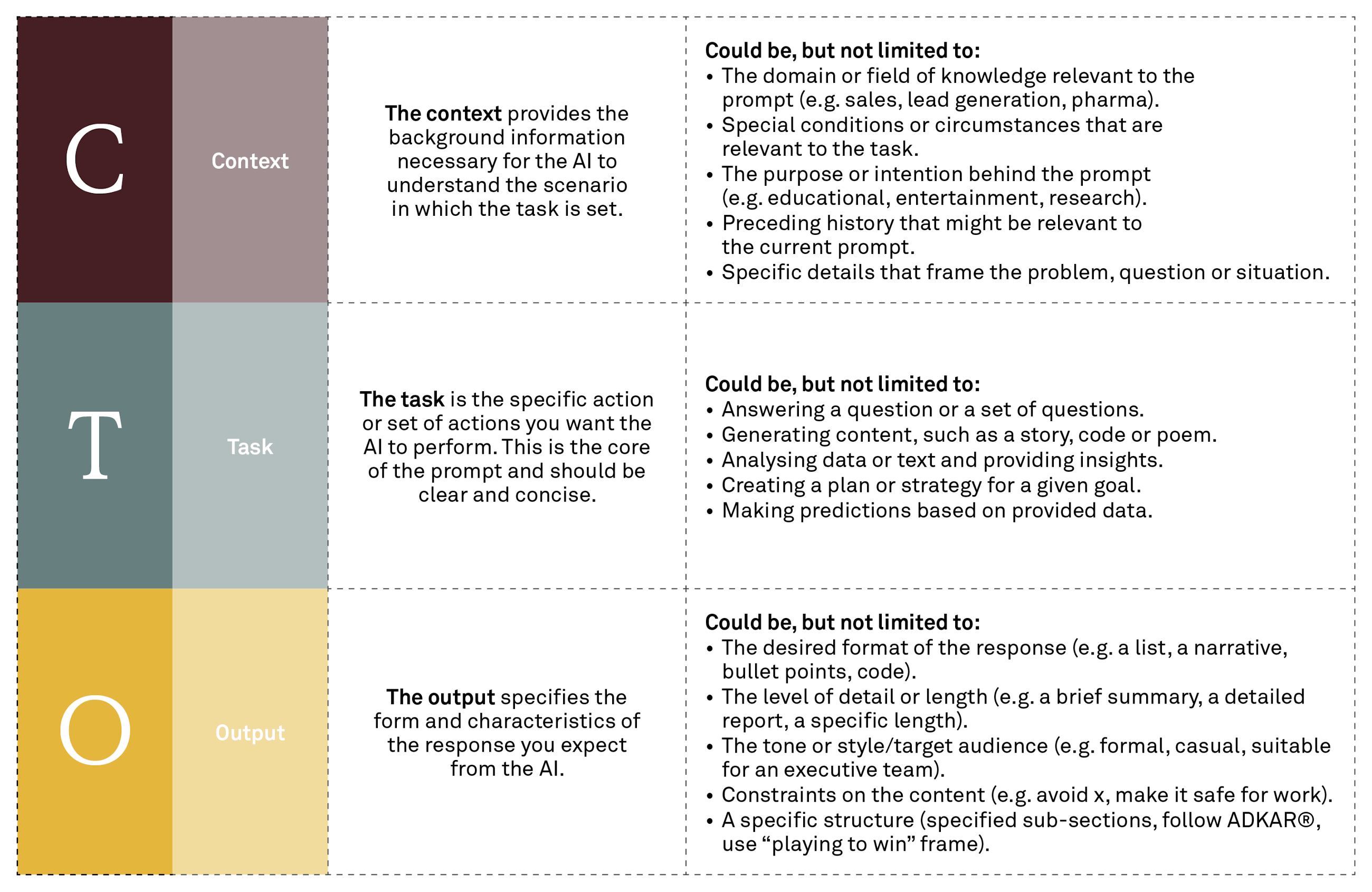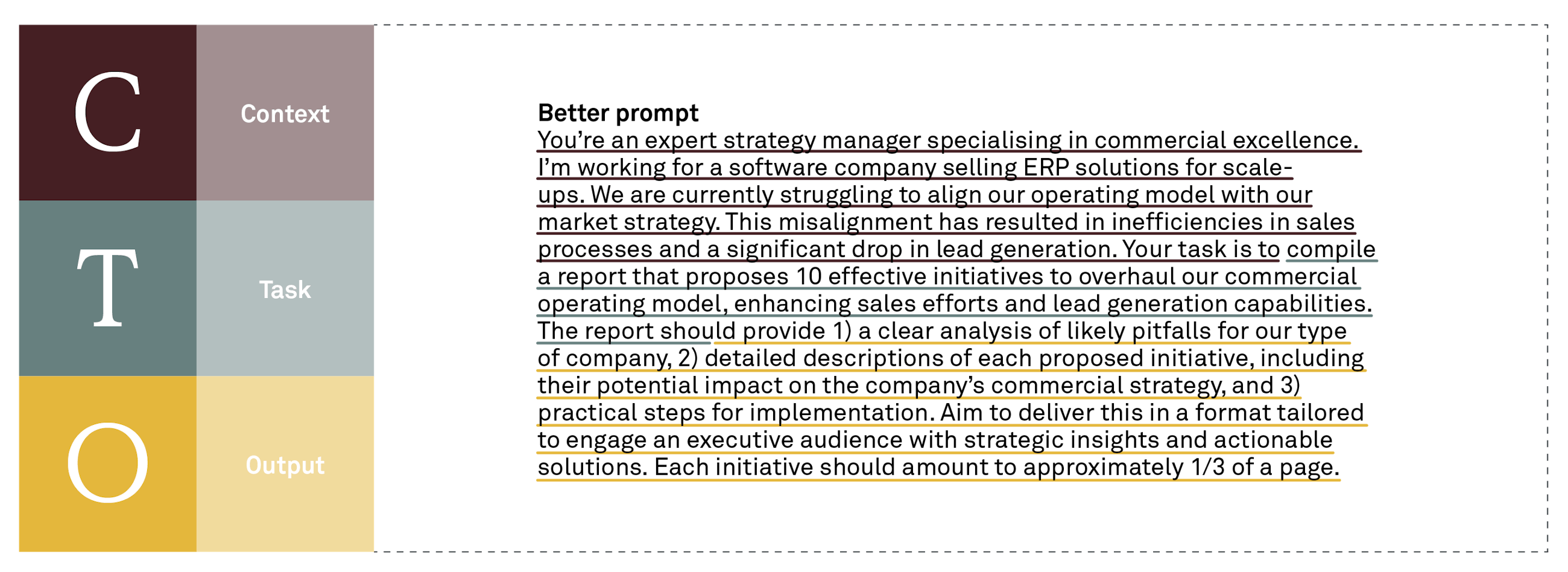An easy-to-remember guide to giving better instructions to ChatGPT and other language-based AI tools.
15 April 2024
Are you just getting started with AI, or have you not yet seen the benefits you were hoping for? Then, probably the most important thing you need to learn is that AI thrives on quality input instructions. Without them, we can never unlock its full potential. This is not a shortcoming of the technology but rather a skill gap we need to bridge.
To get you started on closing this gap, let us explore the CTO (context, task, output) model – a model that can be a game-changer for professionals striving to leverage AI effectively.
In the fast-evolving landscape of business and technology, mastering the art of communication with artificial intelligence (AI) tools like ChatGPT, Google Gemini and others has become more than a skill – it is an edge. An edge promising significant gains in efficiency, productivity and quality. Although this seems to be a common narrative at this point, not everyone has experienced the power of AI for themselves.
If this is you, the reason most likely lies with your ability to provide clear and effective instructions to AI. But there is a fairly simple way to significantly boost the quality of the output you get. By adopting an easy-to-remember framework for building better input instructions, you, too, can begin to harness the power of AI.
Why are you not seeing the best results?
As it turns out, the old phrase “hear what I think, not what I say” does not work in the world of computers. The quality of the results we get is directly proportional to our ability to provide the AI with clear and precise input instructions (called prompts).
In every single task we execute throughout our day, our experience, knowledge and context around the situation are poured into the execution and the decision on how to execute best. It is unfair to expect AI to be able to solve a task well without any of it. To basically read our minds and solve a task exactly how we envisioned it. Therefore, we need to start thinking about how we provide the AI with some of the most relevant contextual information and some proper instructions for what we expect the output to look like.
Failing to do so will most likely give you a less-than-optimal and often very generic response in return, which is what you might have experienced so far.
In short, when you are dealing with anything data related: if you put crap in, you get crap out.
So, what does good look like?
Let us look at an example to explore the differences between a “crap” prompt and what a better prompt might look like. It may look like a lot, but do not be discouraged just yet – there is an easy-to-understand method to the madness, which we will get to in a second.
Looking at the examples above, we see two different prompts solving the same task – defining initiatives to improve sales.
The first example – the “crap” prompt – probably looks like what most people put in the first time they tried one of these new and hyped AI tools. The problem is that some of us never evolved from this – either due to a lack of interest or because we were discouraged by the generic nature of the response. However, the generic nature of the response is not caused by a lack of ability in the AI. Rather, it is a symptom caused by the generic nature of the input.
Looking at the second example on the right – the better prompt – we see a much more comprehensive input instruction. The prompt contains a lot more information detailing the situation, the task at hand and how we expect the output to be. This prompt provides the AI with much of the context necessary to understand the situation in which it is expected to perform and vividly explains exactly what we expect the output to look like.
The second example significantly increases the likelihood of getting an output that is relevant to the specific task at hand, provides actual usable content and looks a lot more like what we have imagined. In other words, it is much more readily usable (although some amount of final manual editing should always be expected).
The good thing is we can distil these learnings into a solid beginner’s framework that you can start applying immediately to see significantly improved quality of the responses you get from AI.
How to build a better prompt
Leveraging the learnings from the two examples above, we have created an easy-to-remember framework for building better prompts.
We call it “the CTO model”:
The CTO model reminds you to include the most fundamental and necessary elements to your input instructions in the form of context (C), task (T) and output (O) instructions, each playing a key role in steering the AI’s response towards your specific needs.
Unfolding these three elements, they are defined by:
Context: The context provides the background information necessary for the AI to understand the scenario in which the task is set.
Task: The task is the specific action or set of actions you want the AI to perform. This is the core of the prompt and should be clear and concise.
Output: The output specifies the form and characteristics of the response you expect from the AI.
In practice, it works something like this:
- Always start by adding some context explaining the situation that the task is set in. As a minimum, which field or domain are we talking, what is the current situation, and what are the most important details of the situation?
- Go on to describe the task as clearly and concisely as possible. If the task is long or complex, you might want to break it into multiple steps and put a 1), 2), 3) etc. in front of each subpart.
- End with a vivid description of the output you are expecting. You can almost go about it by closing your eyes and imagining your dream output. How does that look? Then describe it. However, be careful of making your task and output instructions too long and complex as that will increase the chances of giving contradicting instructions, thereby confusing the AI.
I.e. there is no such thing as a “detailed summary”.
Returning to the better prompt example from before, we can see how the prompt is structured around the CTO model.
If you follow this structure and approach – coming from writing “crap” prompts – you will instantly see better results from your interaction with AI. It is not covering any of the more advanced techniques, but it is more than enough to get you started.
Practice makes perfect
Now that you have a solid beginner’s framework, it is time to put it into action. Start practising. Find what works for you and what does not. Look for opportunities to leverage AI in your professional and even personal life. AI is not going away. It is not a fluke. It is here to stay, and it will only be more powerful and more dominant in the not-so-distant future, so you might as well start to master it.
Mastering the art of giving good instructions to AI is like learning the language of the future. Speak it fluently, and you will be able to open doors to opportunities unseen, solutions unthought of and innovations unimaginable.