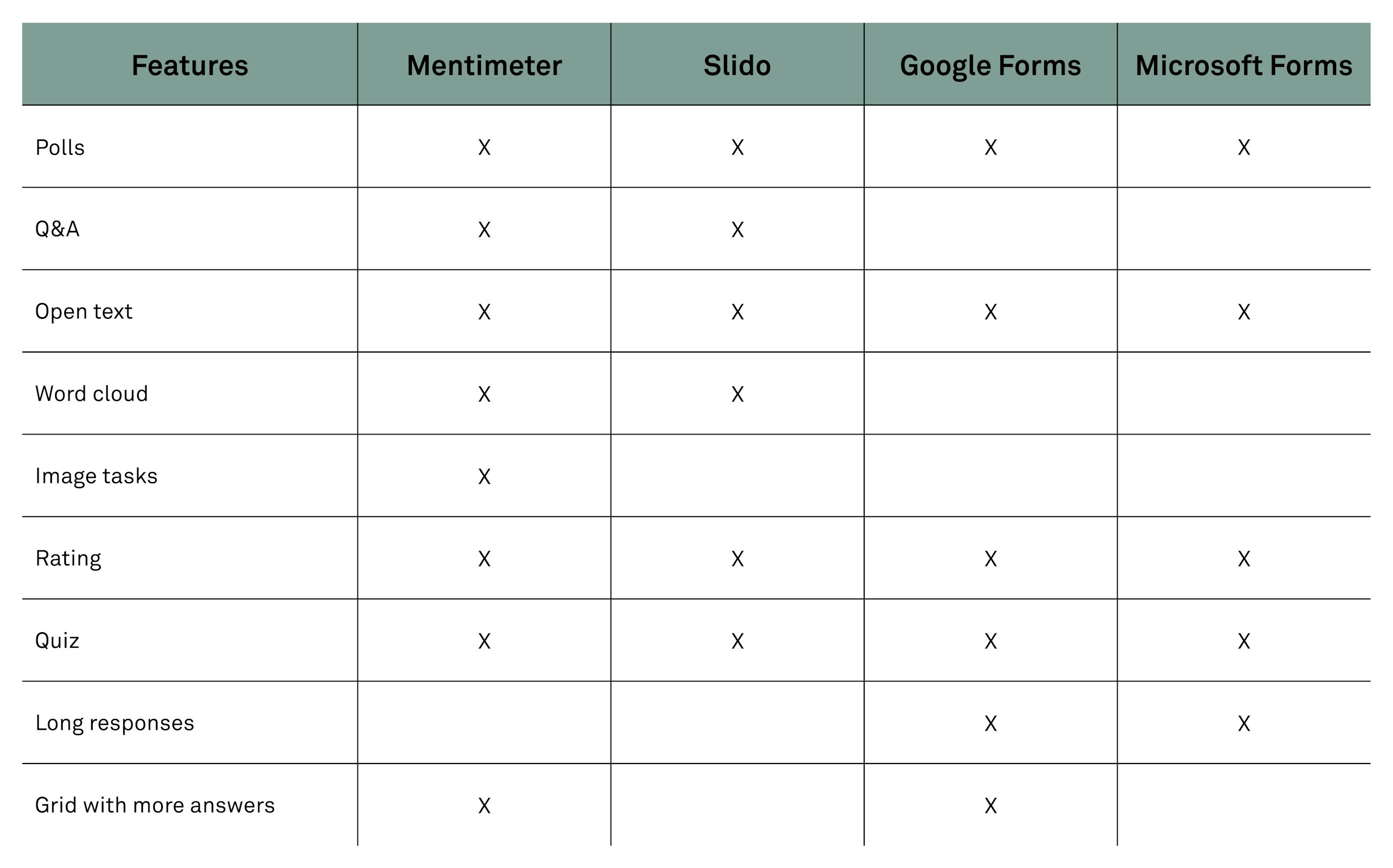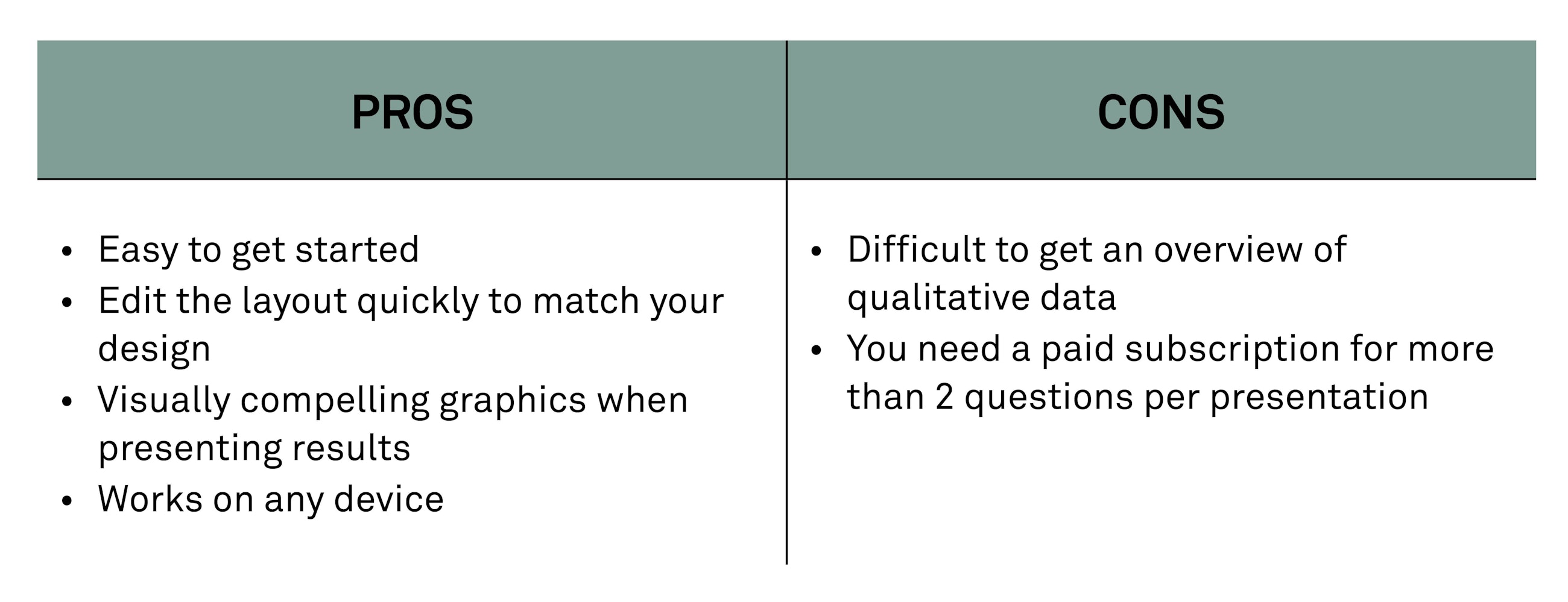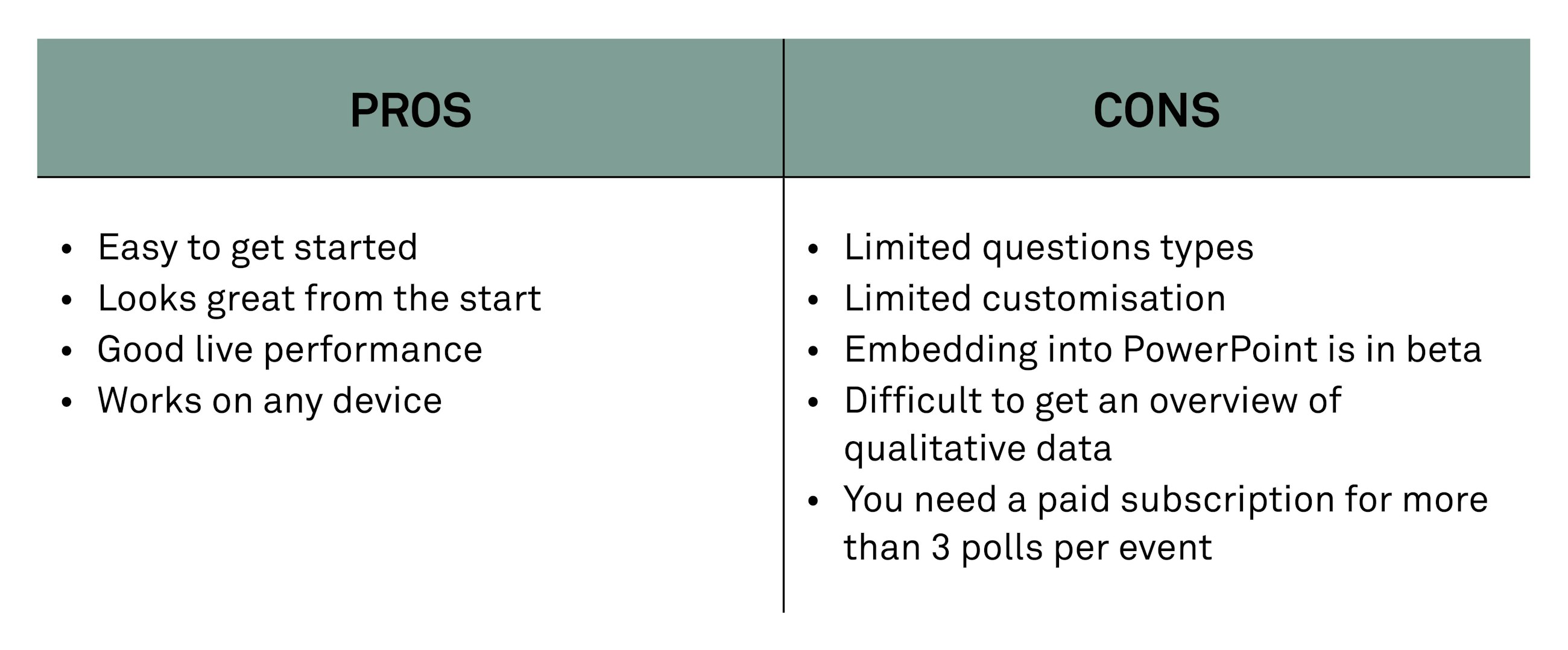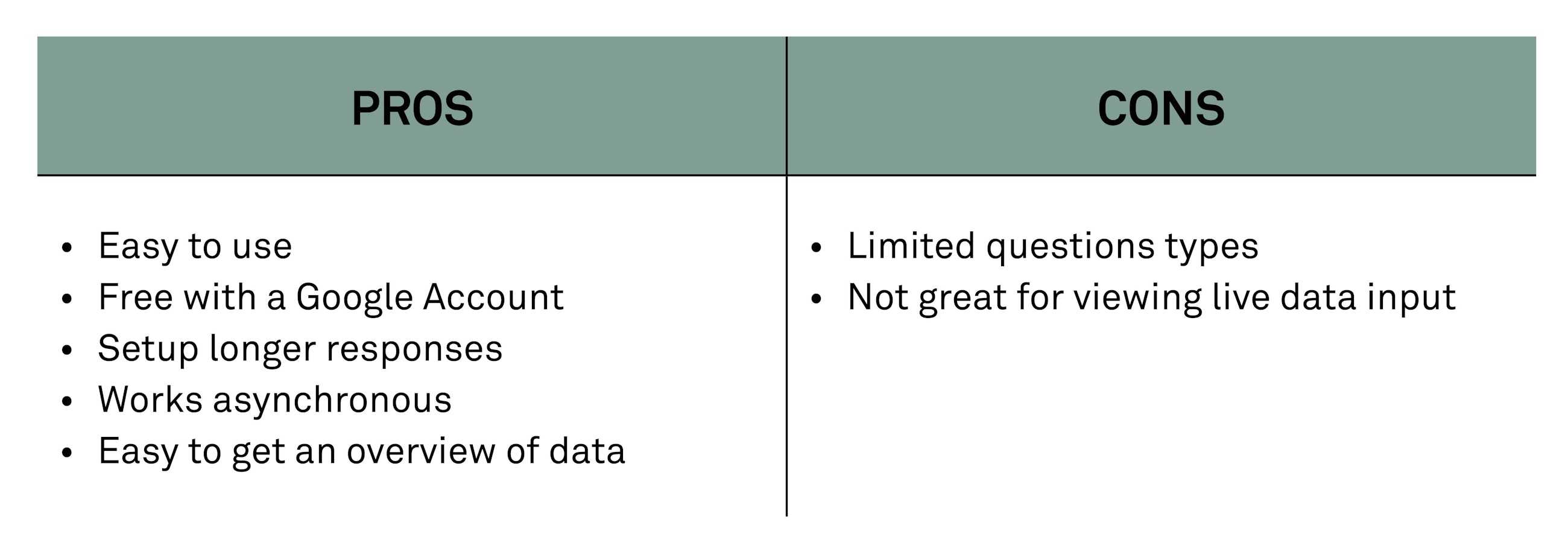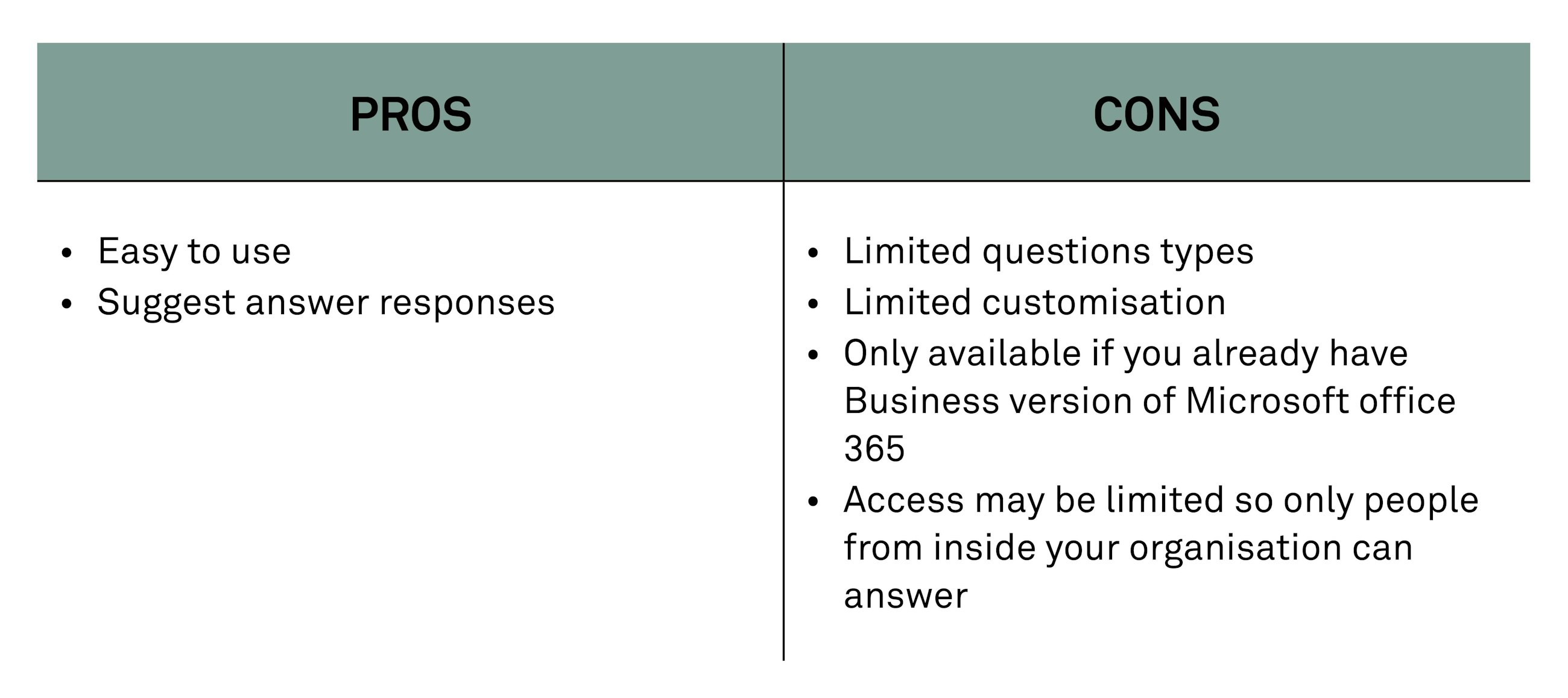Tool
– Surveys, polls and quizzes
Published
11 November 2020
Have you ever wanted to get everyone’s input on a specific topic during a virtual meeting? And have you ever wanted to take two-way communication at a virtual meeting to a higher level and engage everyone at the same time? If that is the case, you may find great inspiration for virtual facilitation in the tools presented below.
Surveys, polls and quizzes are great virtual facilitation tools if you quickly want everyone’s input during a virtual session and thus take your session towards true two-way communication.
There are a lot of different engagement tools available online. In this article, we will take a closer look at different polls, surveys and quizzes that we have had good experience using during virtual sessions where participants are already connected on a conference platform, e.g. via Teams or Zoom. However, these conference platforms may not always fully support all the features you need if you quickly want to engage a large group. Here the polls, surveys and quizzes below may come in handy.
Overview of engagement tools and features:
Remember that there is no one tool for this, which is why you should always select your tool based on how well it supports the purpose of your session. All tools have their pros and cons.
Below, you will find a short description of each tool and an overview of their pros and cons.
Mentimeter
Mentimeter is a tool used for gathering all your participants’ input quickly and easily in real time. As a presenter, you just need to create a poll, share the URL or Menti code with your participants and then they will be able to access the poll using the code on menti.com.
Mentimeter has almost all the features you could wish for in an engagement tool, and it is easy for anyone to use.
Overview of the pros and cons of Mentimeter:
Features we like about Mentimeter:
- Mentimeter can be embedded in a PowerPoint presentation so you do not have to switch to shared window to start a poll
- It provides a good site for collaboration with your team
- You can decide the pace of the presented content by locking and opening it
- The built-in quiz is great for engaging everyone in a fun recap activity
Slido
Slido is a tool where your participants can ask questions and vote for their favourite question, and you can engage people through live polls or quizzes.
Similar to Mentimeter, your participants go to slido.com and use their event code to enter. Slido is very well designed for large town hall events and speaker Q&As but has limited features compared to Mentimeter, e.g. image tasks or showing many answers at the same time.
Overview of the pros and cons of Slido:
Features we like about Slido:
- Good upvoting system to help prioritise questions for Q&A
- Great library of templates to choose from
- Zoom integration for webinars
Google Forms
Google Forms is a survey tool, which is free for users with a Google account. There are no limitations on surveys, questions or responses, which makes it one of the best free survey tools on the market.
The platform is very easy to use, is great for collaboration and has a good option for data analysis.
Overview of the pros and cons of Google Forms:
Features we like about Google Forms:
- You can ask respondents to upload a file to your survey
- You can randomise questions
- It is easy to collaborate and give editing access to other Google users
- You can see what the participants have answered
Microsoft Forms
Microsoft Forms is an online form builder and part of the Office 365 platform.
It is an easy-to-use tool where you can create forms, questionnaires or surveys in just a few steps. It allows participants to interact with your survey before and after the session, which means that you can obtain statistics and metrics that you can subsequently analyse to improve decision-making.
If you already have a Microsoft Office 365 Business or Education account, Microsoft Forms is an easy way to build and share forms without any additional costs.
Overview of the pros and cons of Microsoft Forms:
Features we like about Microsoft Forms:
- Great templates to help you get started
- Easy export to Excel
- Built-in function in live Microsoft Teams meeting
Get started with Microsoft Forms.
We hope this provided you with some inspiration for which tools to use to engage your participants in a virtual meeting.
If you want to know more about how to design and execute a virtual session, you may be interested in reading our book Virtual facilitation.
Want to know more?0 3
0
3If you have any questions, please reach out.