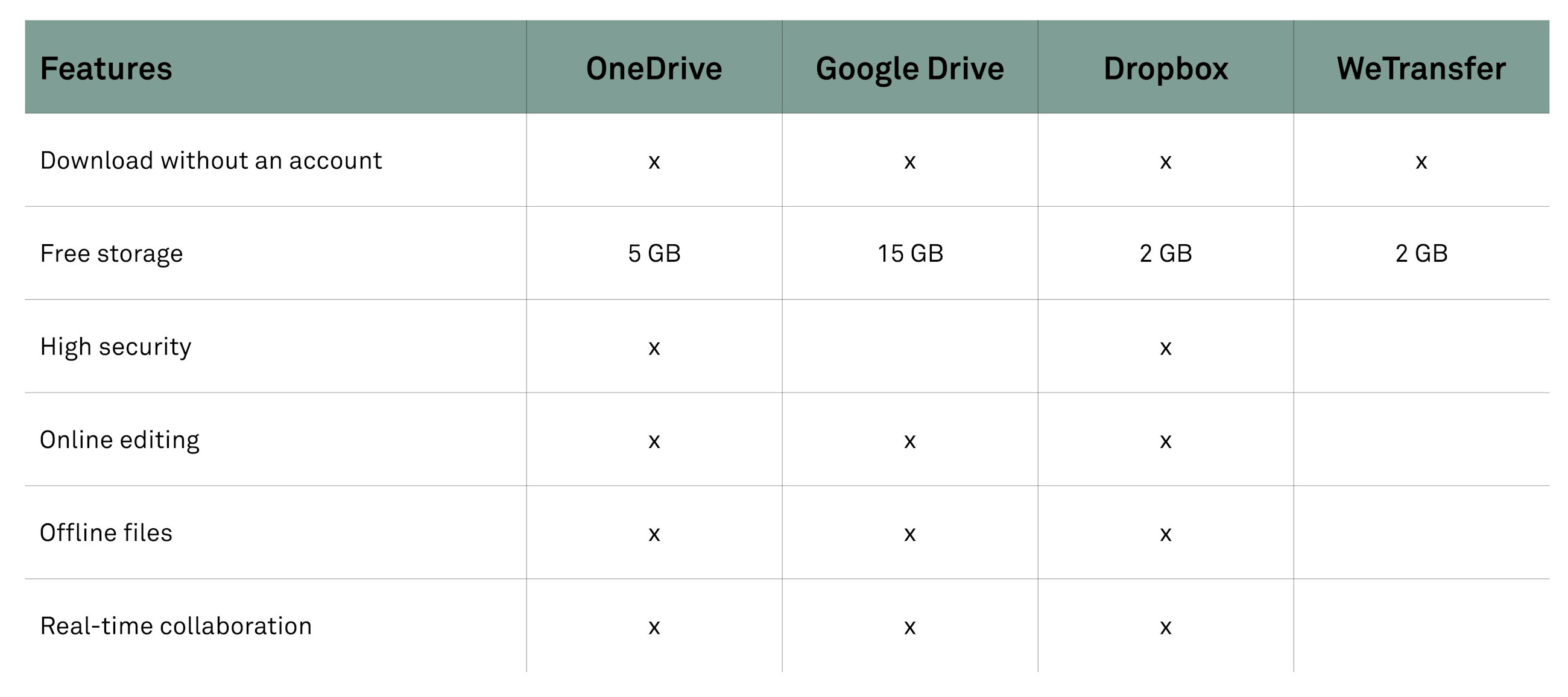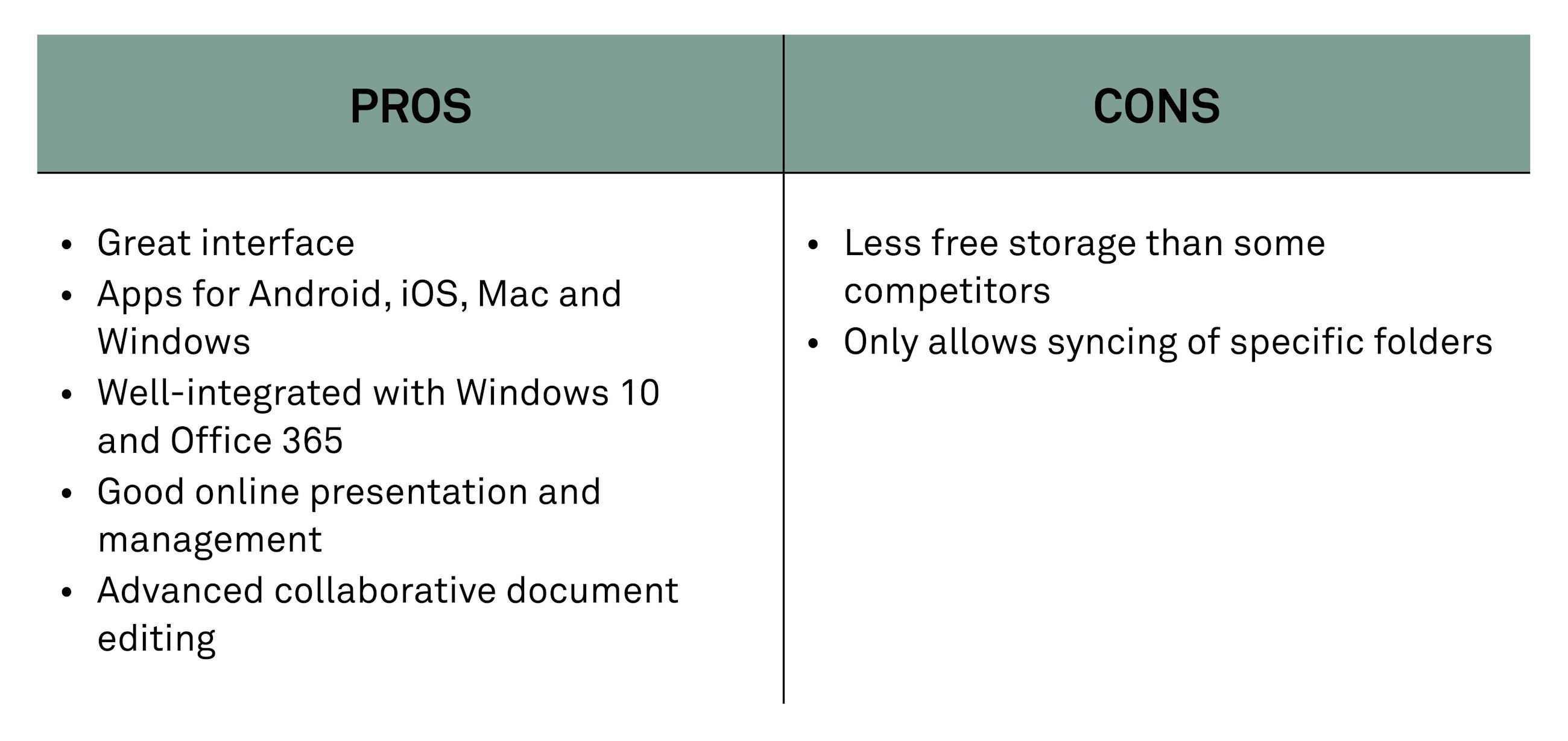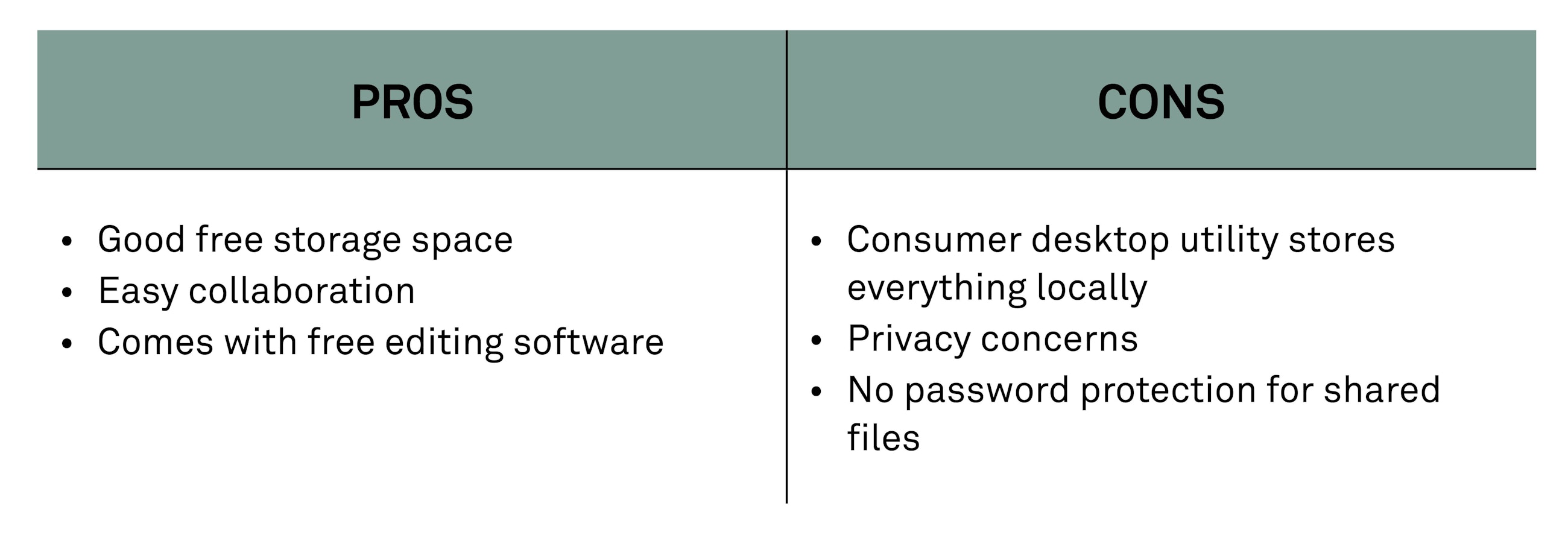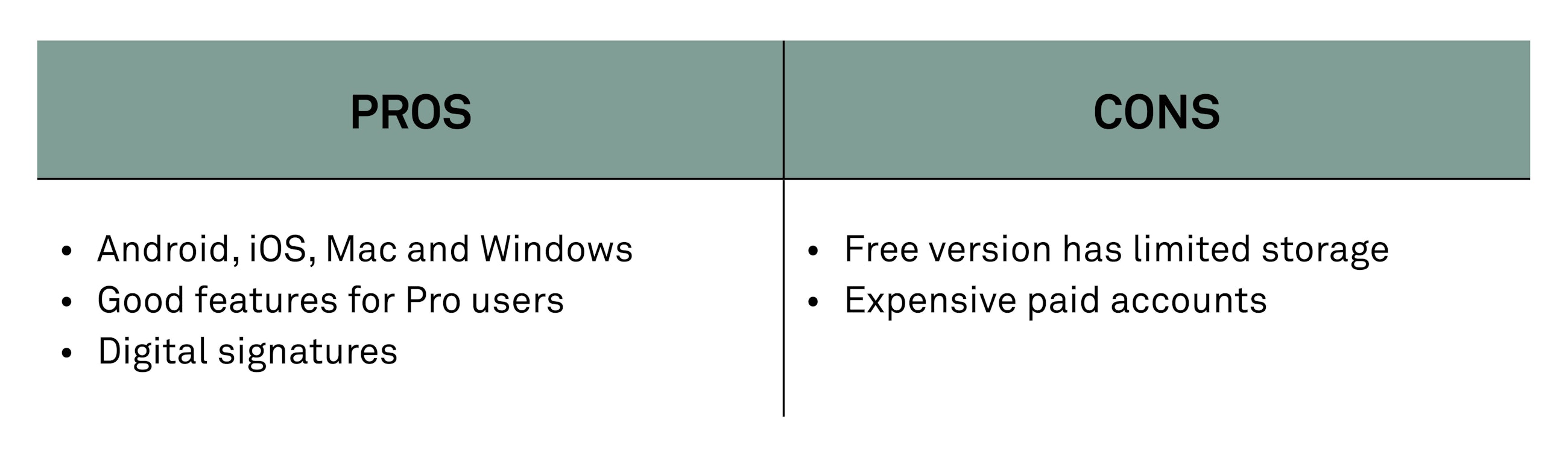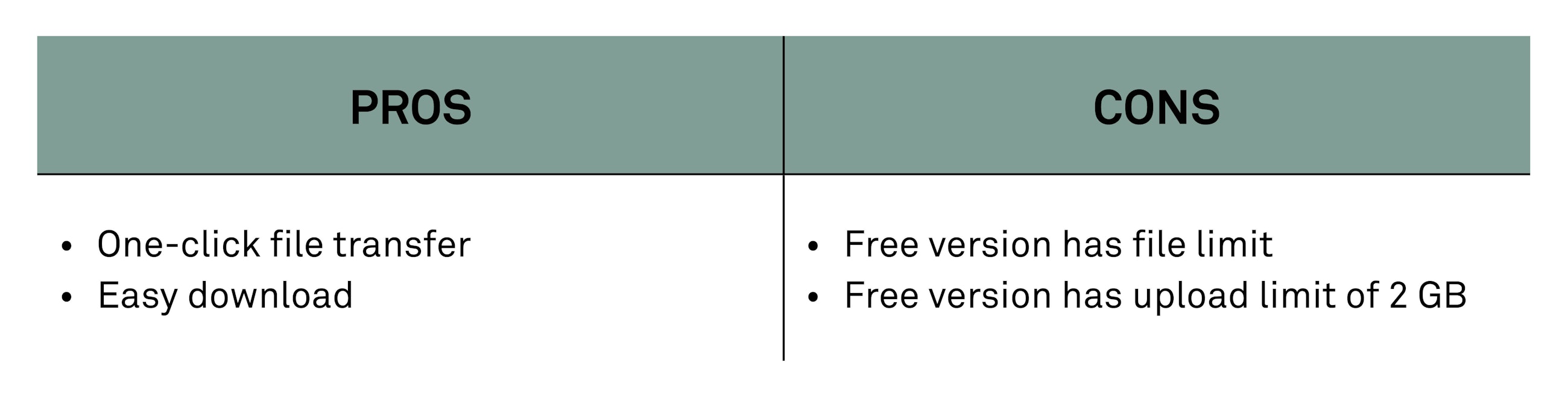Tool
Published
17 November 2020
Are you looking for a way to share large files? Maybe you have an email system that limits the size of files you can send and receive, or maybe you just do not want to make your recipient download a huge file as part of their daily downloads.
We now more than ever need to be able to share large files with each other and work in the same files without being present at the same time or place. However, working with external customers and partners, we sometimes see that accessibility to different platforms can be a challenge.
Based on our experience from working with different file sharing platforms, we have created an overview of various cloud-based platforms.
In the overview in the table below, you will find a short practical description of each of the file sharing platforms.
Overview of file sharing platforms and features:
OneDrive
OneDrive is the default online storage and syncing service for Windows 10 and Office 365.
We use OneDrive because it offers a wealth of powerful features as well as apps for more platforms than any of the competitors.
Overview of the pros and cons of OneDrive:
Google Drive
We use Google Drive because it is one of the simplest and most generous cloud storage and syncing services, and it offers great collaboration capabilities.
Overview of the pros and cons of Google Drive:
Dropbox
We use Dropbox because it is a simple and reliable file syncing and storage service with enhanced collaboration features. However, Dropbox is more expensive and less integrated than platform offerings such as Google Drive and OneDrive.
Overview of the pros and cons of Dropbox:
WeTransfer
WeTransfer is great for sending large files quickly. At Implement, we prefer sending files via a platform such as OneDrive, but some companies have a firewall that does not allow users to share files outside their organisation. In these cases, we think that a site like WeTransfer is a good solution.
Overview of the pros and cons of WeTransfer:
We hope this provided you with some inspiration for which tools to use to share files prior to or during a virtual meeting.
If you want to know more about how to design and execute a virtual session, you may be interested in reading our book Virtual facilitation.
Want to know more?0 3
0
3If you have any questions, please reach out.