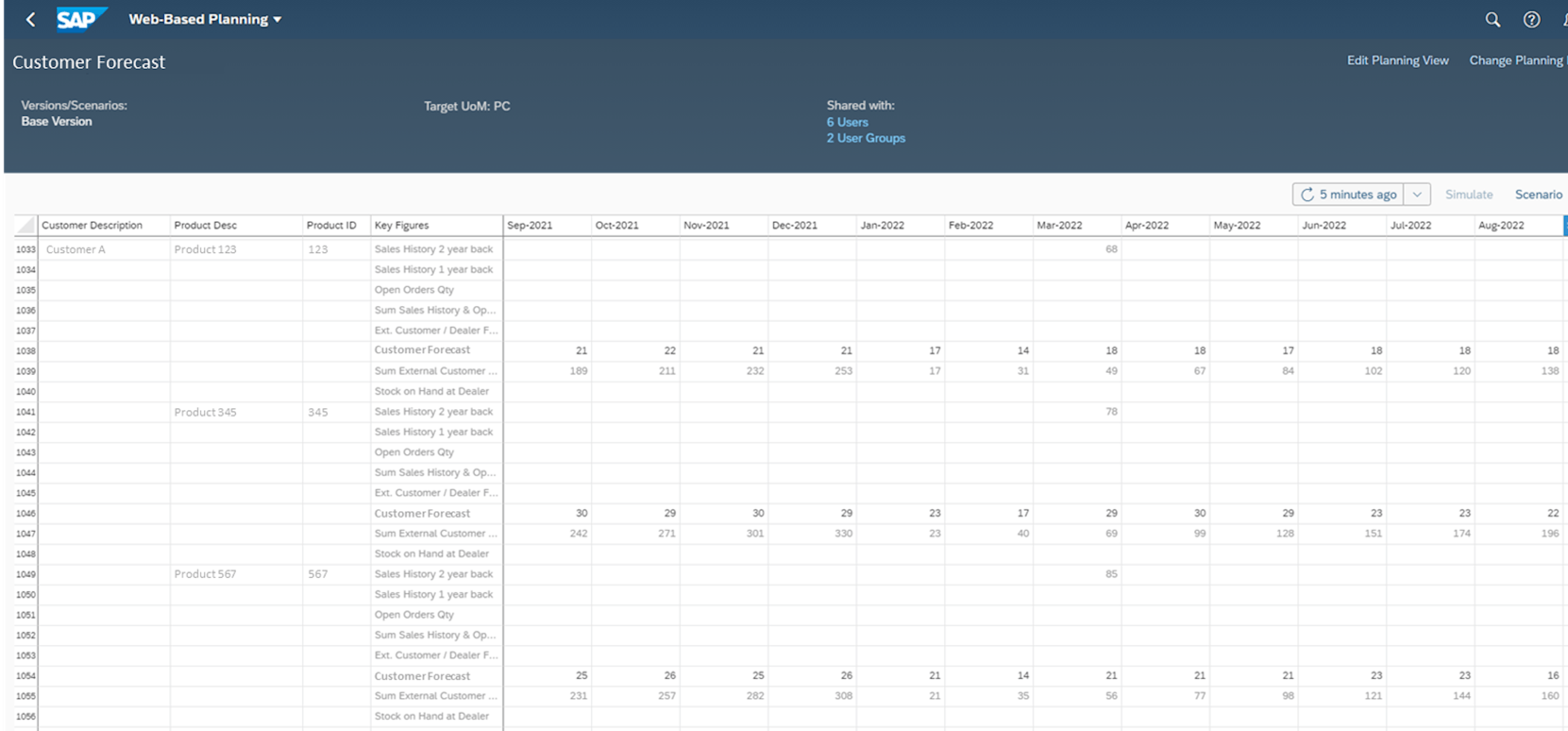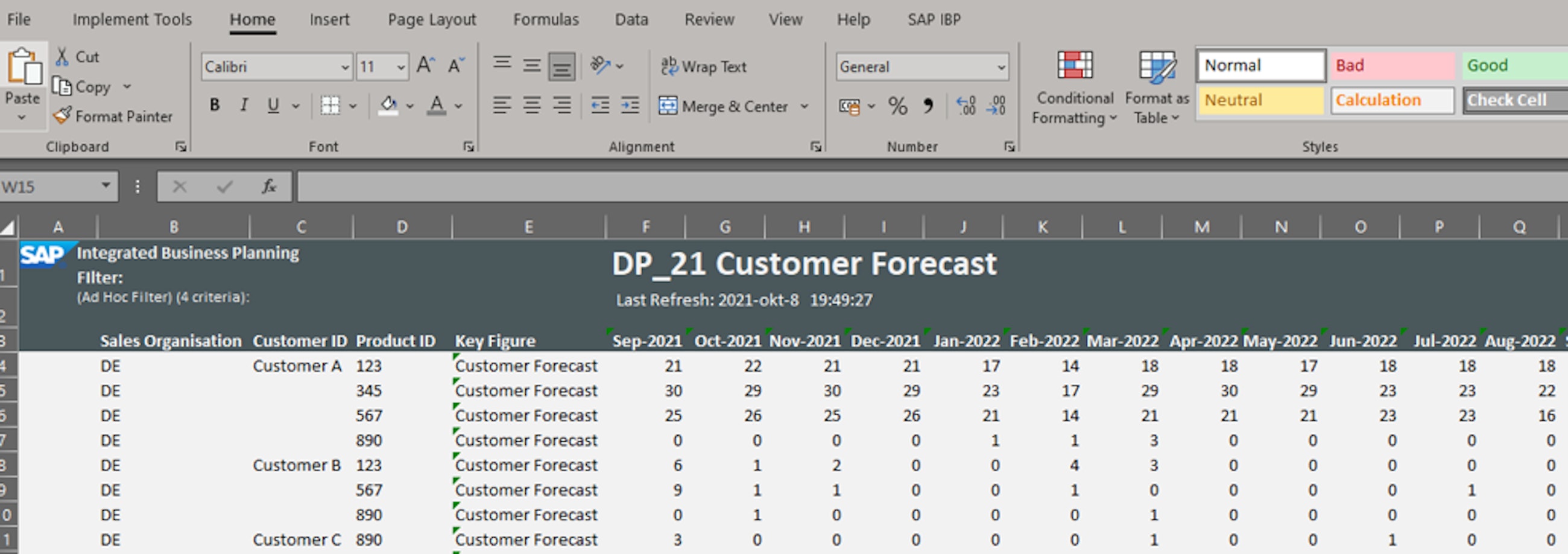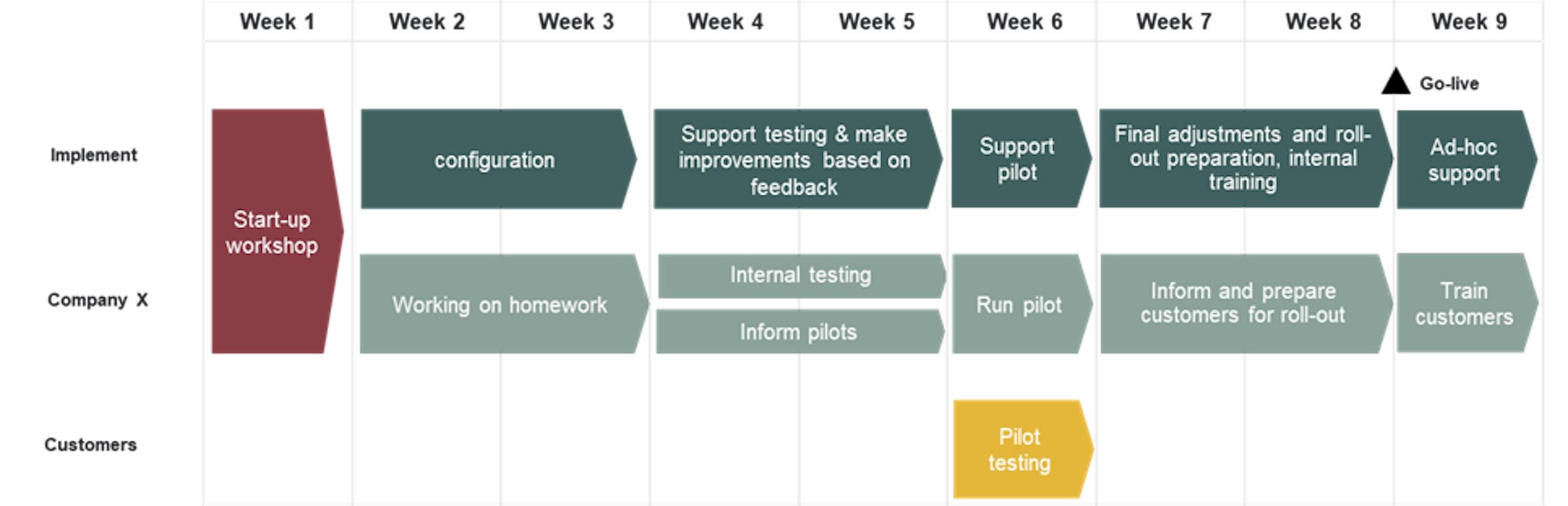– with SAP IBP
1 September 2021
If you want your supply chain processes to be successful, a key element is that various business functions within your organisation collaborate and that goals are aligned across departments.
Supply chain integration is getting increasingly important to create one common data model and enable fact-based and efficient decision-making, and, ultimately, increase customer satisfaction. It is not a new idea to collaborate with customers in the demand forecasting process. However, we often see that individual employees organise this process and in various forms: handwritten notes from a phone call, Excel sheets being sent back and forth to the customer as well as information communicated in e-mails. This process is clearly not aligned with the goal of creating transparency in the forecasting process and working with one common data model to take efficient decisions.
Using planning systems such as SAP IBP, you get a digital platform for information exchange among stakeholders in your supply chain. SAP IBP is a cloud-based solution, and the licensing model is no longer based on the number of users. This opens many great opportunities to collaborate with your stakeholders, free and easy to implement.
Benefits of increasing collaboration in the supply chain
When you increase the collaboration in your supply chain, you get:
- Closer collaboration with key customers by creating a common platform for data exchange as well as regular communication between stakeholders in the process.
- A more effective demand planning process by using one common platform and creating an aligned process across the entire organisation.
- The opportunity to use available functionality in SAP IBP.
Getting started in only three steps
You get started on increasing collaboration in your supply chain process by going through the following three steps:
- Review your forecasting process and define changes.
- Decide on the user interface.
- Set up the system and onboard your customers.
1. Review your forecasting process and define changes
When deciding to include your customers in the forecasting process, you want to review your current process and identify possible changes.
To create a clearly defined process, you need to decide what information, in which frequency and for which planning horizon you expect from your customers. An example: you decide to include your customers in the S&OP process and expect a monthly input of customer forecast for a planning horizon of 3-18 months. You should also think about the nature of this information exchange: is it merely a piece of information or is it binding? Does the customer commit to these numbers?
On the other side, you need to decide how the new information in the forecasting process is impacting your numbers. Is the customer forecast an additional piece of information that the planners can review during the forecasting process, or should the customer forecast be an active element in the calculation logic and overwrite your baseline forecast?
2. Decide on the user interface with which you want your customers to access your SAP IBP system
SAP IBP provides two user interfaces: Excel, which requires the installation of the SAP IBP Excel add-in, and, secondly, via internet browser, where the users simply need to log on via the SAP IBP system URL. You need to decide on which is the right option for you and your customers.
In our opinion, the big advantages of the web interface are that no installation is required, and it is very easy to use as there is limited functionality available. However, the limited functionality also brings for instance fewer formatting options of the planning view.
A big advantage of the Excel Interface is the availability for planning while being offline. Users can work in the planning view just like in a locally stored Excel workbook and log on to SAP IBP only when submitting the numbers.
3. Set up the system and onboard your customers
Once you have taken the necessary decisions about the process, you can start setting up the solution in the configuration, create the user roles and test your new forecasting process. It may be a good idea to run a small pilot with one or two customers and listen to their feedback, before you roll out the solution on a large scale. And remember: get the necessary paperwork in place before your customers start using your SAP IBP system; you would want to check GDPR requirements and agree on terms of use.
Design and implementation in only eight weeks
In SAP IBP, web-based and Excel-based planning are both standard functionality, and you can set up both very fast once a demand planning solution is established.
In just eight weeks, you can realise the three steps of process definition, decide on customer interface and set up the technical solution.
We suggest that you do a start-up workshop to agree on the solution design as well as a pilot that includes few selected customers to test the prototype and give feedback.
More use cases for SAP IBP web-based planning
Web-based planning offers multiple use cases for supply chain planning and collaboration.
Here we have described the collaboration with customers. However, it is also possible to collaborate with suppliers on topics such as supplier capacity planning and supplier capacity utilisation in the short-, mid- or long-term horizon.
Another great use case for this SAP IBP functionality is the internal use of the simplified web planning interface for colleagues from e.g. Sales and Marketing who need easy and simple access via internet browser when being out at customer locations.