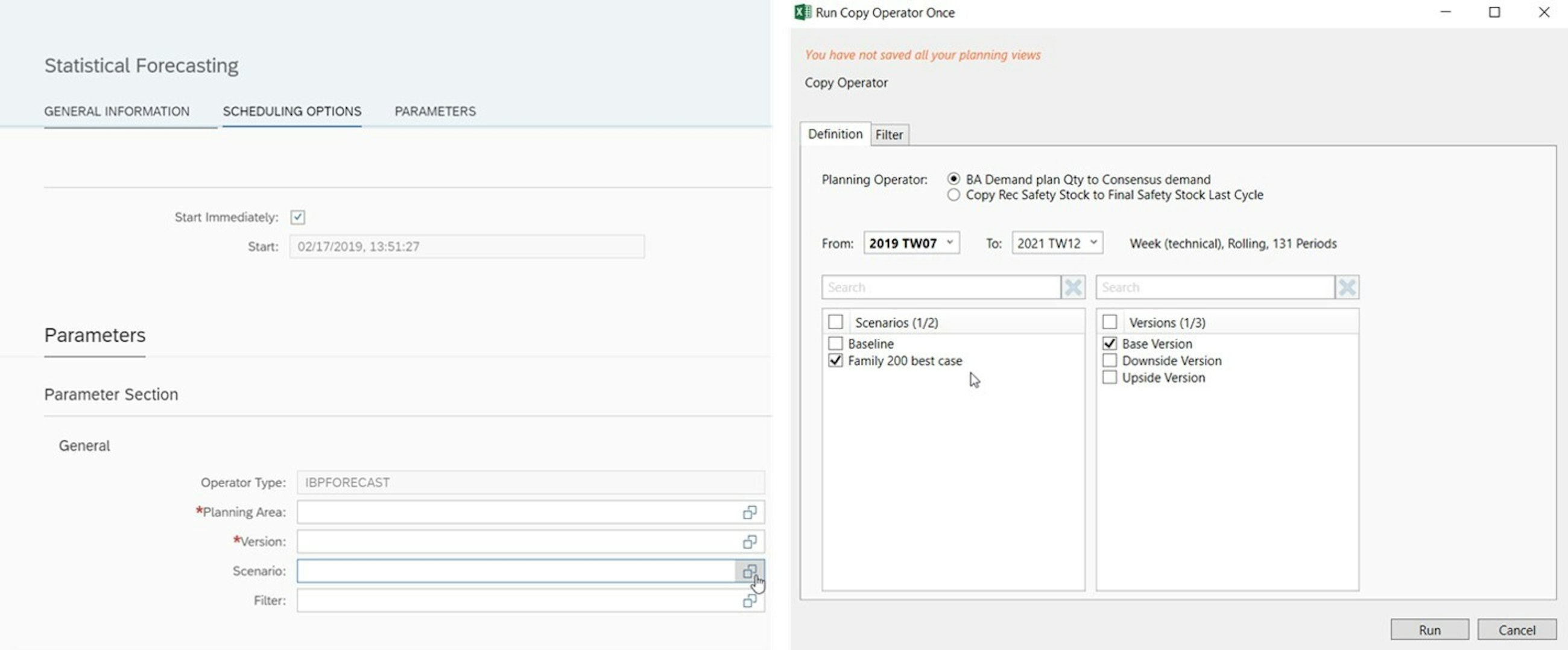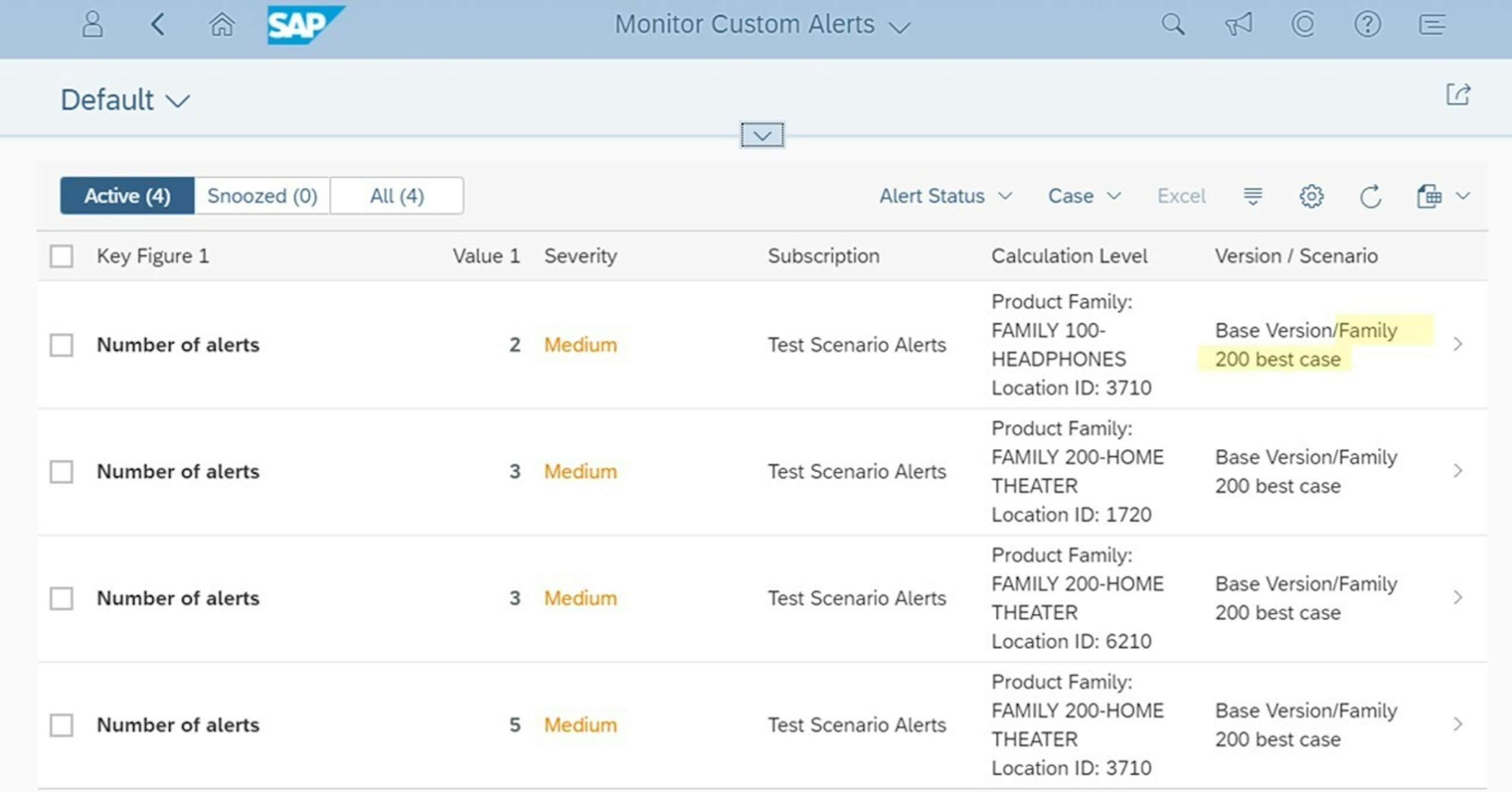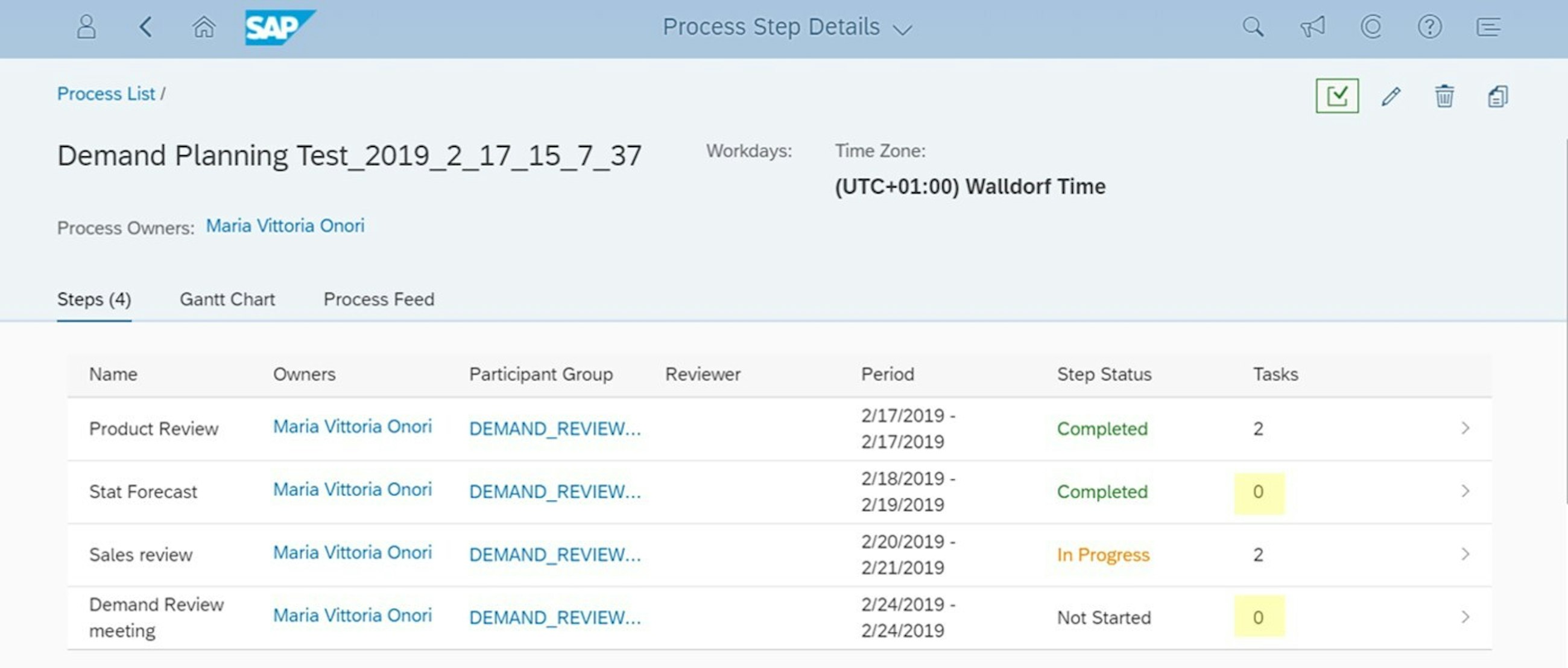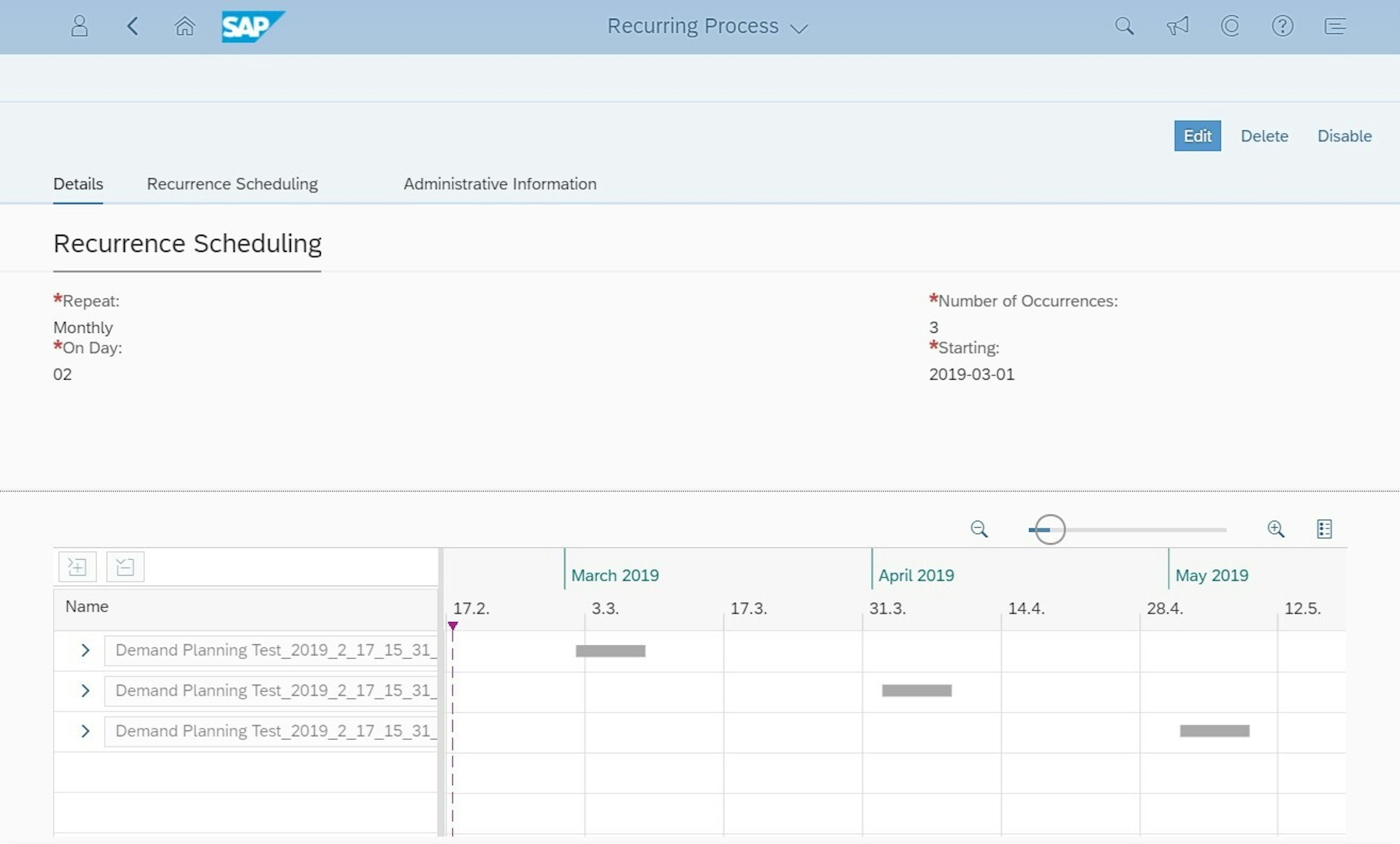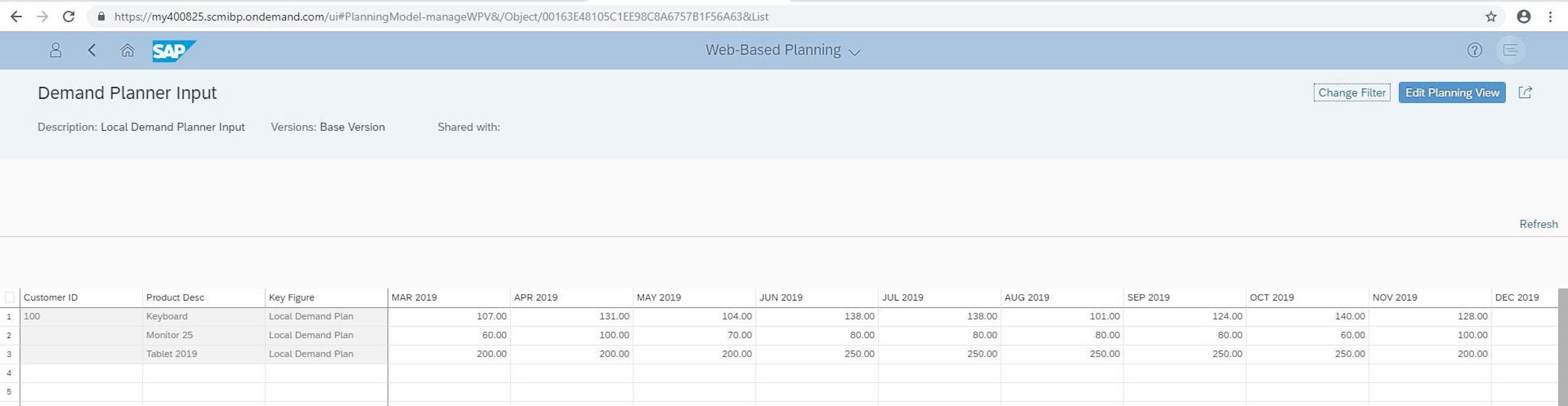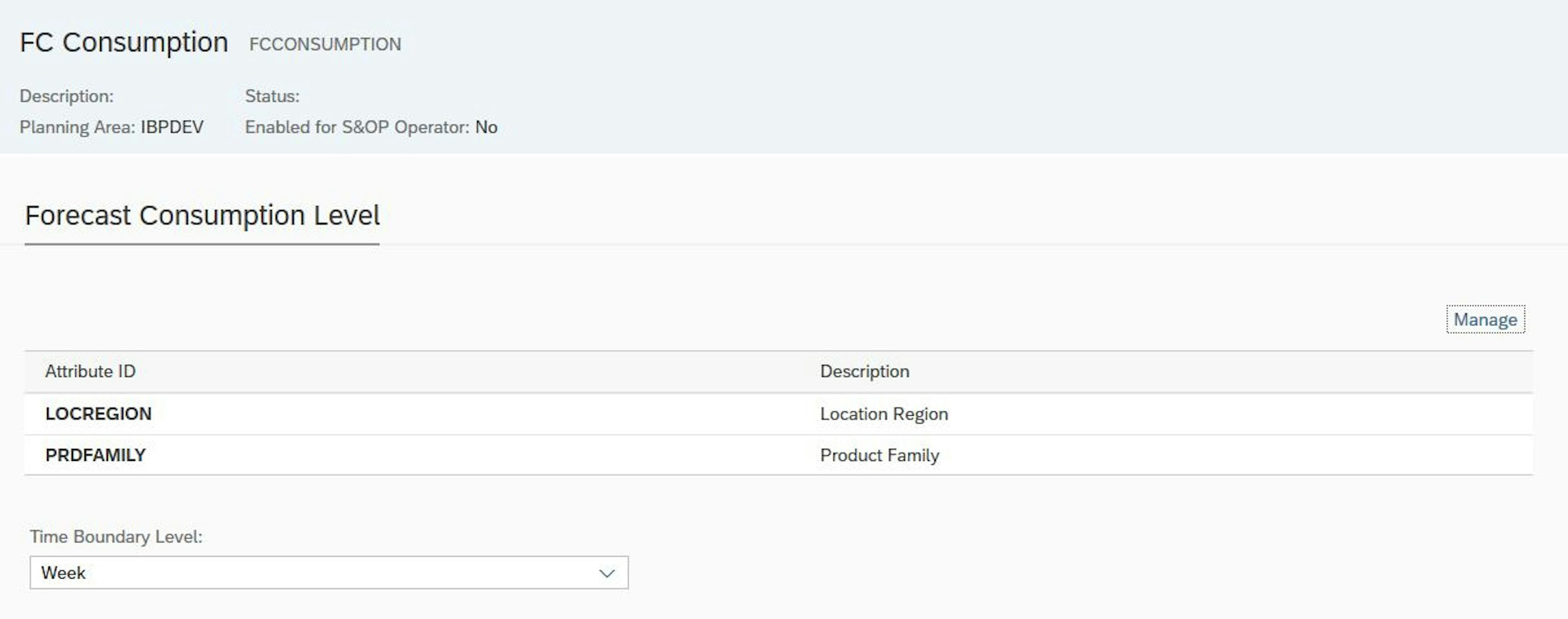Five selected features of the 1902 upgrade of SAP IBP
25 February 2019
In February 2019, SAP released the 1902 upgrade of SAP Integrated Business Planning (IBP). We have compiled a staff-picked list of five features of the IBP 1902 upgrade that we think your company can benefit from and that can leverage your supply chain planning to the next level.
Five selected features of the 1902 upgrade of SAP IBP
1. New functionalities take your scenario planning capabilities to the next level
In these times of business uncertainty, Scenario Planning allows companies to be one step ahead of coming risks, events and opportunities, and helps them create solid decision proposals to counter or exploit these opportunities. Scenario Planning also plays a vital part in the S&OP process and represents one of IBP’s key functionalities. With the latest upgrade, Scenario Planning in IBP has gained some extra functionalities that we believe many users will benefit from.
The first enhancement concerns the Application Jobs app. You can now schedule both the Statistical Forecast and the Copy (and Disaggregate Key Figure) Operator in a user-defined scenario. This way, the operator considers the selected scenario when reading the source key figure values and writing the target key figure values. For the Copy (and Disaggregate Key Figure) Operator, the option of selecting a scenario has also become available when scheduling the job from the Excel UI.
Another great enhancement is related to Exception Handling. You can now define Custom Alerts at the level of Scenarios – previously, only versions were supported. This new functionality allows for a quick scenario comparison directly in the Fiori interface without going into Excel, making it easier and more user-friendly to evaluate alternative plans.
On a more general note, the Custom Alert Monitoring app has been completely redesigned, and its usability has improved drastically. The first change you will notice is that the alerts are shown as a Worklist, which makes it easy to navigate around. What’s more is that now you can customise the design of the view to show only the fields that are most relevant to you. You have different display options available, and you can also download the list of alerts as a .csv file.
2. Greater flexibility for managing your processes
With the 1811 upgrade, the Process Management app gained some interesting functionalities. We believe that the newest upgrade represents an extra step forward in terms of user-friendliness and flexibility.
Prior to the 1902 update, it was mandatory to have at least one task assigned to a process step. This is no longer the case, and it will be useful for all those cases where no actual task is to be done within a process step. Think about e.g. a milestone such as a management sign-off or a job that runs automatically such as the calculation of a Statistical Forecast – now you can easily model all these process steps.
Next, the Gantt chart view has been enhanced, which makes it possible to better visualise overlapping steps as well as edit process step dates directly from the chart. Another benefit of this view is that it allows you to see all the occurrences of recurring processes at a glance via the Manage Recurring Processes app. Finally, the option to purge multiple existing processes has become available, making the task of removing outdated processes much quicker.
3. A new web-based user interface makes it possible to view and adjust your plan on tablets or smartphones
Up until February 2019, the front-end for planning in IBP has been Excel. But with this release, you can now view, analyse and adjust data from a web browser through the Fiori app. The web-based planning app will not replace the Excel front-end for daily users, but it extends the user interaction of IBP and makes it possible to access e.g. via a tablet or smartphone.
Now sales representatives can type in the expected forecast at the customer, or you can prepare the final adjustments before a pre-S&OP meeting on the go. This means that it will be easier to onboard users that only occasionally interact with IBP.
4. The forecast consumption is now more flexible and includes other dimensions than product and location
You have been able to set up forecast consumption in IBP for some releases now, and since 1808 also at an aggregated level; for example, if you are using planning materials in your demand plan and supply plan for make-to-order products and you do not know which product variant to produce until the order arrives. However, the forecast consumption should take place in the product and location planning dimension.
Now you can set up forecast consumption in other dimensions as well, e.g. in the customer dimension, if you create a forecast on product and customer level in your demand planning solution. The use case could be that after the Demand Review meeting and before releasing the Consensus Demand to the supply review process, running the forecast consumption job will give the total expected demand, including sales order consumption across customers or time periods.
This also means that you can use this forecast consumption profile in planning areas where supply planning is not used.
5. Improved integration to IBP with more extractors and field extensions for Time Series Based planning and native integration to SAP Analytics Cloud
Anyone who has implemented SAP IBP knows that the integration to IBP is a bit different than the Core Interface which is the integration between SAP ERP and SAP APO. In this release, new functionality has been added, which makes the implementation easier. The new functionality includes field extension for integration add-ons, template for integration of Production Data Structures (PDS) and integration with SAP Analytics Cloud.
Based on our experience, we have primarily used Business Warehouse (BW) as source for IBP. The reason for this is that you can build in logic that previously was built in APO-BW, and for reporting purposes you need the same set of master data in BW as in IBP. This will make BW the Enterprise Data Warehouse, meaning that we extract everything from BW and send everything back to BW.
If you are using BW/4HANA or BWonHANA, you can build in the logic in HANA calculation views and do a 1:1 mapping in SAP Cloud Platform Integration for data services (CPI-DS).
But now, a new field extension concept for extractors has been applied to the supply chain integration add-on for IBP for both SAP S/4HANA and SAP ERP. The data is integrated using the OpenAPI interface in IBP and is using CPI-DS. The advantage of these field extensions is that you can define the naming of the fields and do a 1:1 mapping in CPI-DS.
In addition to the field extension, you can now also integrate Product Data Structures (PDS) supported by the add-on and a master data template in CPI-DS. This means that more integration can be standardised, it makes IBP easier and reduces time to impact.
SAP Analytics Cloud can now read and display data from IBP using the new OData API. The release of the new native OData API ensures native integration with SAP Analytics Cloud, improved performance and no more data volume restriction compared to the previous OData service.